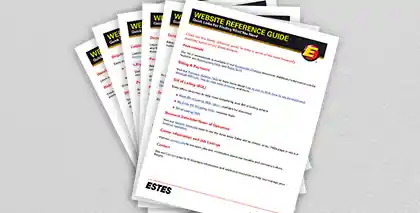Frequently Asked Questions
Where can I view my open invoices?
A: The easiest way to determine your open balance is to log into My Estes and visit the Invoice Inquiry application Through this app, you can view open invoices or make full or partial payments through automated bank draft. Individual invoices are searchable by PRO, Purchase Order, Bill of Lading, and Statement numbers, as well as by their amounts.
You can also contact your payment services representative or email paymentservices@estes-express.com to request your balance. If you wish, we can set up an automated, emailed “aging” report to inform you of your open balance.
Can I choose between paper and paperless invoices?
A: Yes. We can provide invoices in paper or .pdf formats, as well as via EDI. If you prefer the option of receiving paperless .pdf invoices, bills of lading, and delivery receipts, simply fill out the form located here; we will email them to your address of choice.
How are paperless invoices delivered?
A: Invoices are emailed from Estes@billtrust.com to your chosen address. Please add our address to your safe senders list to ensure that invoices are not routed to your junk email folder or blocked by your SPAM filter. The email subject line will be, "Your invoices from Estes Express Lines are attached." All invoices will be in .pdf format.
What do I do if I notice a rating or billing discrepancy?
A: Estes customers can quickly and easily submit multiple rating or billing discrepancies in a single transaction by visiting our online Rating and Billing Discrepancies application.
Through this application, customers can upload batches of up to 20 rating and/or billing discrepancies at a time. Once a customer has uploaded a single or batch discrepancy submission, Estes sends them a confirmation email to let them know their upload was successful.
When a customer is logged into their My Estes account, they will have access to even more options, including the ability to upload supporting documents, images, and Excel spreadsheets containing up to 100 rating and/or billing discrepancies at a time. If you’d like to enjoy the full features a My Estes account provides, you can sign up for one here.
What if my invoice doesn’t reflect the weight or class that I put on the Bill of Lading?
A: Invoices may be changed to reflect reweighs on our certified scales, shipment dimensioner scanning results, or class standards published in the NMFC. If you have questions about these changes, contact your account representative or submit your question through our online Rating and Billing Discrepancies application. Additional information is available in our Shipment Class & Weight FAQ section.
Who should I contact if I haven’t received invoices?
A: Please contact your Estes payment services representative or account manager. You can also email your concerns to invoicing@estes-express.com, or call 804-353-1900, Ext. 2533.
Who is the payment services rep on my account?
A: To identify the payment services representative (or collector) on your account, please send an inquiry to paymentservices@estes-express.com, and include your account name and number.
Who can view freight charges on My Estes?
A: If you're logged into My Estes, you can view freight charges if your account is the:
- Payor of the freight charges
- Group account of the payor of the freight charges
- National account of the payor of the freight charges
What if another party has to preauthorize accessorials and accessorial payment?
A: When an accessorial service requires preauthorization, the shipper must note this on the Bill of Lading and include the name, address, email address, and telephone number of the person authorized to approve the service or payment. If we are unable to contact, or get a response from, the appropriate party, the shipment may be delayed; failure to provide the appropriate contact information on the BOL will nullify the preauthorization requirement. See the Rules Tariff.
How do I file a claim?
A: To file a claim for lost or damaged freight, log into your My Estes account and fill out the online form on our Claims page. We also offer a blank, downloadable form that can be mailed to the address below. Please do not file the claim through multiple channels, as this will delay processing.
Estes Express Lines
Attn: Claim Resolution Services
P.O. Box 25612
Richmond, VA 23060
NOTE: If filing a claim related to an Estes Forwarding Worldwide (EFW) shipment, use the EFW claims presentation form. If filing a claim related to an Estes Logistics shipment, email EstesLogistics@estes-express.com.
Can I receive claims updates by email?
A. Yes. We encourage you to provide your email address in order to accelerate the claims process. When an address is provided, we use email to let you know:
- Your claim has been received
- If and when your claim has been paid, to include important information such as the check number and date
- If and when your claim has been denied, to include any documentation used to support our decision
If you don’t have an email address on file with Estes or our Claims Department, you will continue to receive your claims acknowledgements by U.S. Mail. If you’d like to make sure we have your email address so you can start enjoying this new, streamlined process, simply sign up for a My Estes account, or include your email address on your next Claims form.
How long will it take for my claim to be processed?
A: We make every effort to conclude claims within 30 days of receipt; however, some claims require additional investigation. We will acknowledge written claims within five working days of receipt.
How do I check the status of my claim?
A: Estes offers several ways to check claim status:
• If you are logged into My Estes, you can check the status of your claim online
• Call 804-353-1900, Ext. 2030, on weekdays between 8 a.m. and 8 p.m., Eastern Time
• Email your request for a status update to claims@estes-express.com
What if I discover concealed damage?
A: In the event of concealed damage, please contact the local terminal within five days of delivery to request an inspection. Please be sure to retain all cartons and packaging materials from the damaged shipment.
What is my deadline for filing a claim?
A: All claims must be received within nine months of the date of delivery, or within a reasonable time after the date of shipment if non-delivery occurs.
Which claims guidelines does Estes follow?
A: We adhere to the claims guidelines set forth in federal regulation 49 C.F.R. Part 370, as well as the principles and practices for investigation and disposition of claims provided by the ATA Freight Claim Rulebook, the NMFC, and our Rules Tariff.
How do I file an Estes Logistics claim?
A: To file a claim related to an Estes Logistics shipment, please email EstesLogistics@estes-express.com. In your email, please include your name, phone number, and your PRO number (if applicable). After we receive your email, an Estes Logistics team member will contact you regarding your claim request.
What can I do if I’ve paid my bill, but believe I've been overcharged?
A: If you’ve paid a bill, but believe that you’ve been overcharged, you can file an overcharge claim. In order to file a claim, please complete our overcharge claim form and email the completed form and required documents to overcharge@estes-express.com.
Please note that this form should be submitted only in instances where the bill has been paid. In instances where a bill needs to be reviewed and adjusted prior to payment, the Rating and Billing Discrepancies tool should be used.
Please also note that you will need to file your overcharge claim within 180 days of the date of the receipt of the first invoice.
What happens after I submit my overcharge claim?
A: After an overcharge claim is submitted, Estes has 30 days to acknowledge the receipt of the claim and an additional 30 days to conclude the claim. For additional information, please refer to Items 300360 and 300370 in the Rules Tariff.
If the overcharge claim is approved, payment will be issued within 4 to 6 weeks. If the overcharge claim is denied, you will receive a written explanation outlining the reasons for denial. If you believe the denial was made in error, you may appeal the decision by providing additional documentation or clarification.
What do I do if I notice a rating or billing discrepancy?
A: Estes customers can quickly and easily submit multiple rating or billing discrepancies in a single transaction by visiting our online Rating and Billing Discrepancies application.
Through this application, customers can upload batches of up to 20 rating and/or billing discrepancies at a time. Once a customer has uploaded a single or batch discrepancy submission, Estes sends them a confirmation email to let them know their upload was successful.
When a customer is logged into their My Estes account, they will have access to even more options, including the ability to upload supporting documents, images, and Excel spreadsheets containing up to 100 rating and/or billing discrepancies at a time. If you’d like to enjoy the full features a My Estes account provides, you can sign up for one here.
What if my invoice doesn’t reflect the weight or class that I put on the Bill of Lading?
A: Invoices may be changed to reflect reweighs on our certified scales, shipment dimensioner scanning results, or class standards published in the NMFC. If you have questions about these changes, contact your account representative or submit your question through our online Rating and Billing Discrepancies application. Additional information is available in our Shipment Class & Weight FAQ section.
What can I do if I believe that my agreed-upon rates were not applied to my bill?
A: Please use our Rating and Billing Discrepancies application to bring the rate discrepancy to our attention and be sure to provide any supporting details and documentation.
What can I do if there are extra charges on my bill for accessorial services that I believe were billed in error?
A: Please use our Rating and Billing Discrepancies application to bring the accessorial charges to our attention and be sure to provide any supporting details and documentation.
What can I do if I receive an invoice that I believe should have been billed to another party?
A: Please use our Rating and Billing Discrepancies application to bring the invoice to our attention and be sure to provide any supporting details and documentation.
After submitting a Rating and Billing Discrepancies form, what can I expect?
A: We’ll respond quickly via email to acknowledge receipt of your inquiry and forward your dispute to the appropriate department for review. Once the review is completed–usually within 24 to 48 hours–we’ll send you an email with the results.
What should I do if I’ve emailed you about a rating or billing discrepancy and haven’t received a response?
A: We always recommend submitting disputes through our online Rating and Billing Discrepancies application. Requests submitted through our application enter our system immediately, which ensures they are resolved as quickly as possible.
After you submit your discrepancy through our online application, you’ll receive an email confirmation letting you know your submission was successful, and your request will be forwarded to the appropriate department for review. Once that review has been completed–usually within 24 to 48 hours–we’ll send you an email with the results.
How do I check the status of a discrepancy case that I've submitted?
A: If you've submitted a case through our application, you can check its status by entering your name, email, type of issue, PRO, and description into our Rating and Billing Discrepancies application. For the description, a short and simple message such as, "Checking status," will work. You do not need to attach any documents.
Once you’ve submitted your case, you’ll receive an immediate email confirmation from us. If the case already exists, the email will either provide the results if resolved, or note that the results are still pending.
If you're unsure whether a case has already been submitted through our application, or if you’ve previously submitted it by email only, please also include all notes and supporting documents with your new submission. This will ensure that we have the necessary support materials if a new case is being created.
What are the benefits of creating a My Estes account?
A: Through your My Estes account, you’ll have access to applications that can streamline the process of managing and tracking your freight shipments; these include:
- Online pickup requests
- Online shipment histories
- Online invoice management
- Online document retrieval
- Commodity library and address book to speed online form completion
- Additional shipment tracking information
My Estes users can also receive account-specific rates. To learn how these rates may benefit you, please email insidesales@estes-express.com or call 804-353-1900, Ext. 2110.
How can I open a My Estes account?
A: Opening a My Estes account is easy to do. Visit the My Estes Signup page to get started.
If you have questions or need assistance, please contact us via email at insidesales@estes-express.com or via phone at 804-353-1900, Ext. 2110.
I've forgotten my username and/or password for My Estes. What should I do?
A: On the My Estes Login page, we’ve provided a link to retrieve your forgotten username and/or password. Click the link and provide the username or email address used to create the account. We'll immediately email the username or a password reset link to the address associated with your profile.
If you are an administrative My Estes user, you may also view a list of usernames and reset passwords for any profiles you manage. You can find the list by logging into My Estes, going to the My Estes dropdown menu, clicking on Edit My Profile, and then navigating to the View/Edit User option.
Please note that if your My Estes credentials are also used to grant you access to a Transportation Management System (TMS), changing your My Estes username or password will also disrupt your connection to the TMS. Please contact the web support team at websupport@estes-express.com to check your connections.
I can’t find my My Estes account number. How can I get it?
A: If you don't know your My Estes account number, submit this online form and we'll email it to you. If you need further assistance, please call us at 1-866-ESTES4U (378-3748), Ext. 14.
Who can view freight charges on My Estes?
A: If you're logged into My Estes, you can view freight charges if your account is the:
- Payor of the freight charges
- Group account of the payor of the freight charges
- National account of the payor of the freight charges
Why am I asked repeatedly to log in to My Estes during my session—even after I’ve logged in?
A: If you are having a problem with My Estes, it may be because your web browser is not enabled to accept cookies.
By default, the browsers we support have cookies and JavaScript enabled. If you disable cookies in your browser you won’t be able to use My Estes, and your overall website experience may be limited if you disable JavaScript. If you need to make adjustments to your browser settings, please visit the support page for your browser:
How can I pay by ACH?
A: Customers can pay by Automated Clearing House (ACH), which is a network that coordinates electronic payments and automated money transfers. To sign up for ACH, simply send an email to ACHpayments@estes-express.com and we’ll help you get the ball rolling.
How can I pay by check?
A: Simply mail your checks to the following address:
Estes Express Lines P.O. Box 77003 Minneapolis, MN 55480-7703
How can I pay online?
A: Estes no longer accepts or processes payments through My Estes. If you wish to make online payments, you will need to work directly with our payment processing vendor, Billtrust. For help getting set up through our vendor, send an email to ccpayment@estes-express.com.
Please be advised that a 3% surcharge will be applied to all credit card payments. Customers who wish to avoid this surcharge are encouraged to switch their payment method to check or ACH.
Where can I view my open invoices?
A: The easiest way to determine your open balance is to log into My Estes and visit the Invoice Inquiry application Through this app, you can view open invoices or make full or partial payments through automated bank draft. Individual invoices are searchable by PRO, Purchase Order, Bill of Lading, and Statement numbers, as well as by their amounts.
You can also contact your payment services representative or email paymentservices@estes-express.com to request your balance. If you wish, we can set up an automated, emailed “aging” report to inform you of your open balance.
Who should I contact if I haven’t received invoices?
A: Please contact your Estes payment services representative or account manager. You can also email your concerns to invoicing@estes-express.com, or call 804-353-1900, Ext. 2533.
Who is the payment services rep on my account?
A: To identify the payment services representative (or collector) on your account, please send an inquiry to paymentservices@estes-express.com, and include your account name and number.
What if another party has to preauthorize accessorials and accessorial payment?
A: If the accessorial service must be preauthorized, the shipper must note this on the Bill of Lading and include the name, address, email address, and phone number of the party who will approve the service or payment. If we are unable to contact or get a response from this party, the shipment may be delayed; failure to provide proper contact information on the BOL will nullify the preauthorization requirement. See the Rules Tariff.
How can I open an account with Estes?
A: We’re happy to assist you in opening an account. Please contact us via email at insidesales@estes-express.com or via phone at (804) 353-1900, Ext. 2110.
I can’t find my My Estes account number. How can I get it?
A: If you don't know your account number, submit this online form and we'll email it to you. If you need further assistance, please call us at 1-866-ESTES4U (378-3748), Ext. 14.
Where can I find a copy of my shipment’s BOL or delivery receipt?
A: You can find a copy of your shipment’s BOL or delivery receipt by visiting our online Document Retrieval application. Simply enter the PRO, BOL, PO, or Interline PRO number you would like to use for reference, as well as your destination ZIP/Postal Code. Then select whether you want to receive your image by email or fax.
Please note that since Bills of Lading are only available after they’re scanned into our system, there may be a slight delay before you can view them.
When a customer is logged into their My Estes account, they won’t need a destination ZIP/Postal Code to search for documents. Instead, they can simply click “Document Retrieval” in the Quick Links menu of their customer portal. If you’d like to enjoy the full features a My Estes account provides, you can sign up for one here.
Can I retrieve weight and research certificates?
A. Yes. My Estes users can retrieve weight and research certificates through our Document Viewing and Weight and Research Inquiry tools. Both options support searches by date range, as well as by PRO or other tracking numbers.
Which documents can I view online?
A: My Estes users may view scanned images of delivery receipts, bills of lading, and weight and research certificates here. If you don’t have a My Estes account, you can view bills of lading and delivery receipts for single shipments here.
How do I save images to my own computer?
A: You can save images by following these easy steps:
- Place your cursor over the image you want to save.
- Click your right mouse button. Select “Save Picture As” (or “Save Image As”) when the following menu appears:
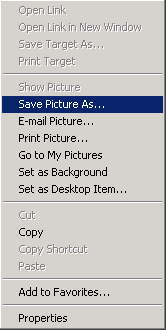
- The window below will appear on your screen. In the “Save in” menu, select the folder where you’d like to store your images. Next, select a file name for your image. We recommend naming your file something you’ll remember for future use.
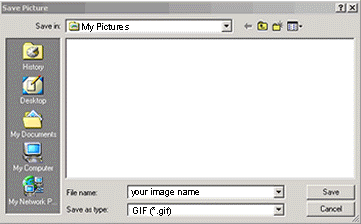
- Click “Save.”
What are the benefits of creating a My Estes account?
A: Through your My Estes account, you’ll have access to applications that can streamline the process of managing and tracking your freight shipments; these include:
- Online pickup requests
- Online shipment histories
- Online invoice management
- Online document retrieval
- Commodity library and address book to speed online form completion
- Additional shipment tracking information
My Estes users can also receive account-specific rates. To learn how these rates may benefit you, please email insidesales@estes-express.com or call 804-353-1900, Ext. 2110.
How can I open a My Estes account?
A: Opening a My Estes account is easy to do. Visit the My Estes Signup page to get started.
If you have questions or need assistance, please contact us via email at insidesales@estes-express.com or via phone at 804-353-1900, Ext. 2110.
I've forgotten my username and/or password for My Estes. What should I do?
A: On the My Estes Login page, we’ve provided a link to retrieve your forgotten username and/or password. Click the link and provide the username or email address used to create the account. We'll immediately email the username or a password reset link to the address associated with your profile.
If you are an administrative My Estes user, you may also view a list of usernames and reset passwords for any profiles you manage. You can find the list by logging into My Estes, going to the My Estes dropdown menu, clicking on Edit My Profile, and then navigating to the View/Edit User option.
Please note that if your My Estes credentials are also used to grant you access to a Transportation Management System (TMS), changing your My Estes username or password will also disrupt your connection to the TMS. Please contact the web support team at websupport@estes-express.com to check your connections.
I can’t find my My Estes account number. How can I get it?
A: If you don't know your My Estes account number, submit this online form and we'll email it to you. If you need further assistance, please call us at 1-866-ESTES4U (378-3748), Ext. 14.
Who can view freight charges on My Estes?
A: If you're logged into My Estes, you can view freight charges if your account is the:
- Payor of the freight charges
- Group account of the payor of the freight charges
- National account of the payor of the freight charges
Why am I asked repeatedly to log in to My Estes during my session—even after I’ve logged in?
A: If you are having a problem with My Estes, it may be because your web browser is not enabled to accept cookies.
By default, the browsers we support have cookies and JavaScript enabled. If you disable cookies in your browser you won’t be able to use My Estes, and your overall website experience may be limited if you disable JavaScript. If you need to make adjustments to your browser settings, please visit the support page for your browser:
Where can I find Estes’ Online Reporting tools?
A. After logging into your My Estes account, you can find Online Reporting under Manage in our site navigation, or simply by clicking here.
Which online reports are available?
A. We offer six reports—each with real-time data that can easily be formatted, shared, downloaded immediately, or scheduled to run as needed:
- Accounts Receivable (AR) Open Detail - shows all open invoices
- Accounts Receivable (AR) Aging Summary - shows balances specified by duration
- Claims Detail - shows all claims and claim statuses
- Claims Summary - summarizes claims by claim type
- In-Transit Detail - shows status of all in-transit freight shipments
- OS&D Detail - shows instances and delivery status of OS&D shipments
Click the above links for downloadable instructions that can help you set up, format, schedule, and share each report type.
How do I create a report?
A. You can create a report by following these simple steps:
- After logging into My Estes, go to the Online Reporting page
- Click Create a Report and select the type of report you would like to run
- Real-time data for the report will be presented automatically
- Create a name for the report
- Choose to download the current report or to schedule future reports
- Users with access to multiple accounts will also select to run reports that include all accounts or choose a specific account
- Save your report
How do I schedule reports?
A. After you create your report, click Schedule Report. You’ll be presented with frequency, duration, delivery, and formatting options that can be easily selected as follows:
- Report Frequency - Use the drop-down menu to choose whether to run the report daily, weekly, or monthly; note that reports will be run at 4 a.m. EST on the dates selected
- Report Duration - Use the button to select whether you want to report run just once, until the end date that you enter, or indefinitely
- Report Delivery Preferences - Enter the email addresses of up to 10 recipients (one per line)
- Select Report Format - Use the drop-down menu to choose to receive reports in Excel worksheet file format (.xlsx) or in text/CSV format (.csv)
After making your selections, click the Submit button. Click the Save Report button to save your report.
How can I share reports?
A. The option to share reports is initially presented when you create a report and click the Schedule Report button. Under Report Delivery Preferences, you can enter email addresses for up to 10 recipients.
You may also update the recipients of both Active and Expired Reports. Click on the entry in the Scheduled column for the report you wish to share; note that this entry is in blue. This will bring up the Schedule Report window. Under Report Delivery Preferences, you can enter new email addresses or remove recipients who no longer need to see the report.
How can I change the format of my reports?
A. When you create a report, all of the available data columns are presented to you; these columns (or fields) may be removed or re-ordered as you see fit.
If you want to alter the columns, click the Fields icon just above the data fields; this will pull up a list of columns. To de-select a column, click on the check box just to the left of its name; you can also de-select all columns by unchecking the Select All box.
Note that removing columns from reports does not remove the data. Should you wish to restore columns you’ve previously removed, the data will still be available to you.
Columns can be re-ordered by dragging and dropping them into their desired positions. Simply click on the column name to select the column and, without releasing the click, move the column as needed. Columns may also be moved in this fashion on the spreadsheet.
Note that before or after updating your columns, you can view the report in fullscreen mode. Simply click the Fullscreen icon immediately to the right of the Fields icon.
What are the benefits of your Pickup Visibility application?
A: Our new, industry-leading Pickup Visibility application is the most comprehensive in LTL transportation, and like our Shipment Tracking, provides you with more real-time information than you’ll find with any other carrier. We make it easy to see all your important pickup milestones, including Stops Away and Estimated Time of Pickup—all without the hassle or wait time of contacting Customer Care or Account Management.
What if there’s an exception?
A: Our user-friendly Pickup Visibility dashboard makes it easy to see, at a glance, whether your pickup is progressing as it should. Should there be an issue impacting your freight’s pickup, you will notice that your progress is yellow and will display a notification to indicate that something has changed, or needs to be addressed. When no issues are present, your pickup progress bar will be green, and will display real-time Stops Away and Estimated Time of Pickup information, once your driver is out for pickup.
What is an exception?
A: In the Pickup Visibility application, exceptions are events that affect the usual pickup and/or tracking process. Exceptions will appear in a yellow banner beneath the visual progress bar that displays your freight’s pickup milestones. Examples of exceptions include:
- Duplicate Request - Freight Being Tracked with Different Number
- Pickup Attempted - No Freight Available
- Pickup Request Canceled by Customer
- Pickup Request Closed - Shipper Has No Knowledge of Freight
- Pickup Exception - Will Attempt Next Business Day
Is it possible to enter more than one Pickup Request Number at a time?
A: Yes. Our Pickup Visibility application also allows you to enter multiple Pickup Request Numbers at once, for superior convenience.
Is a Pickup Visibility API available?
A: Yes. Our Pickup Visibility REST API makes it easy to integrate our pickup visibility data into your business’ existing applications and websites. Visit our API Portal to see the codes, definitions, and capabilities of our newest APIs.
What is the Appointment History?
A: In the Pickup Visibility application, the Appointment History shows your pickup’s originally scheduled date and time and any subsequent date and time updates.
Why am I having trouble tracking my pickup?
A: Pickups may only be tracked with an Estes Pickup Request Number, which will be 10-digits long and will begin with “00.” You can generate a Pickup Request Number by submitting a request through our Pickup Request page. You cannot use a PRO Number to track a pickup.
I don’t see my shipment in the Location Pickup History section. Why?
A: In the Location Pickup History section, you will see a list of all recent pickups from your pickup location. Please note: Pickups listed here could include additional shipments of yours, as well those scheduled for pickup by other parties.
If you do not see your shipment in the Location Pickup History section, this is probably because we haven’t picked it up yet or your Pickup Request Number has not been linked to your shipment’s PRO number.
In the meantime, you can try tracking your shipment with other reference IDs, such as BOL or PO numbers on our Shipment Tracking application. For a list of your recent shipments, simply log in to My Estes.
How do I track a shipment?
A: You can track your shipment quickly and easily, on any device, using our online Shipment Tracking application. Simply enter your PRO number, and get detailed, real-time shipment status updates, including estimated delivery times, and Stops Away notifications.
When a customer is logged into their My Estes account, they will be able to see an even greater level of shipment detail, including document images, financial information, and consignee details. If you’d like to enjoy the full features a My Estes account provides, you can sign up for one here.
Which reference numbers can I use to track a shipment?
A: You can use any of the following numbers for reference: PRO, Bill of Lading, Pickup Request, Interline PRO, Load Order, or Purchase Order.
How can I see if a shipment has been delivered?
A: Basic shipment tracking is available on our homepage as well as our Shipment Tracking page, which can be reached via the Track drop-down menu at the top of every page.
My Estes users can also log into their accounts for more detailed tracking information.
Why are no details available when I enter my Pickup Request Number in Shipment Tracking?
A: The Shipment Tracking application only displays tracking details once we’ve picked up your shipment, and it has been linked to your Pickup Request Number. Please note that there may be a delay in this reconciliation process, as we work to link your Pickup Request Number to your shipment’s PRO number. In the meantime, you can try tracking your shipment with other reference IDs, such as BOL or PO numbers. For a list of your recent shipments, simply log in to My Estes.
If your shipment has not yet been picked up, you can review the status of your Pickup Request using our Pickup Visibility application. This new, industry-leading technology makes it easy to see all your important pickup milestones, including Stops Away and Estimated Time of Pickup—all without the hassle or wait time of contacting Customer Care or Account Management.
Your tracking information looks different. How has it changed?
A. We’ve enhanced our shipment tracking experience to provide all Estes customers with access to an even greater level of shipment detail:
- More frequent status updates throughout your freight’s journey
- A visual progress bar that displays important shipment milestones in real time
- More robust updates once your shipment is out for delivery, to include “Stops Away” information and an “Estimated Time of Arrival”
Please note that we now provide an Estimated Delivery Date for all standard LTL shipments, and a five business day Estimated Delivery Date Range for all Final Mile home deliveries, due to the LTL industry’s ongoing capacity constraints.
Click here for a downloadable guide to our new and improved tracking experience.
Why am I seeing an Estimated Delivery Date?
A. The shipping industry is experiencing unprecedented volume, which is resulting in some delays in shipment deliveries throughout our network. As a result, we are now providing our customers with the most accurate estimated delivery times we can, based upon their shipment information, as well as the current state of the LTL industry:
- Standard LTL shipments will feature an estimated delivery date
- Final Mile home deliveries will feature an estimated delivery date range of five business days
We encourage our customers to continue tracking their shipments in order to receive the most up-to-date delivery information as it becomes available.
When will I see an Estimated Delivery Date?
A. For standard LTL shipments, an Estimated Delivery Date will be displayed from the time the shipment is picked up until the shipment is delivered.
Final Mile home deliveries will display an Estimated Delivery Date range; this five business day range will change to a single Estimated Delivery Date when the shipment is out for delivery.
Note that the original Estimated Delivery Date (and range) can change, so we encourage our customers to continue tracking their shipments in order to receive the most up-to-date delivery information.
Where can I track the status of recent shipments?
A. My Estes users can instantly track the status of all shipments made within the last 14 days by visiting Recent Shipments. You may check status as a shipper, consignee, or third-party.
Can I get a summary of previous shipments?
A. Yes. My Estes users can view all shipments picked up or delivered within a 30-day range, and get detailed tracking results for each, by visiting our Shipment Manifest. If desired, you can choose to have the results emailed to you in either Excel, Text/CSV, or Text Delimited formats.
How can I track a shipment without using My Estes or the Estes website?
A: You can find information about our convenient Web Services here.
Can I track shipments for another party?
A: Yes. If you are not party to a shipment, you can track it using the tracking applications on our homepage and Shipment Tracking page, but you’ll have access to less information.
What does it mean when the tracking application reads “at break terminal”?
A: It means your shipment is currently at an intermediate terminal where it will be transferred to a new truck before departing for the delivering terminal.
How do I calculate the Modulus 10 check digit for a PRO number?
A: The Modulus 10 check digit is NOT part of the PRO number. However, you can calculate the check digit for a particular PRO number using these steps:
- Starting from the unit position, form a new number with all the odd position digits in the original sequence.
- Multiply the new number by 2.
- Add all digits of the product obtained in Step 2.
- Add the even-position digits in the original number to the result of Step 3.
- Subtract the result of Step 4 from the next highest multiple of 10. The remainder is the Modulus 10 check digit.
EXAMPLE:
- Original PRO Number: 987654
- New number formed with even-position digits (Step 1): 864
- New number multiplied by 2 (Step 2): 864 x 2 = 1728
- Sum of the digits from the previous step (Step 3): 1 + 7 + 2 + 8 = 18
- Sum of odd-position digits plus result from the previous step (Step 4): 9 + 7 + 5 + 18 = 39
- Subtract the result from the previous step from next multiple of 10 (Step 5): 40 – 39 = 1
In this example, the Modulus 10 check digit is 1.
NOTE: You can also follow these steps to calculate the check digit for a 7-digit PRO number.
What is an API (or web service)?
A: API stands for Application Programming Interface and is software that allows two applications to interact with each other. Our APIs bridge the gap between our shipping applications and customers’ business systems, allowing data to be shared.
As our APIs are linked via the Internet, we also refer to them as web services.
What APIs (web services) does Estes offer?
A: Estes offers several REST APIs including Rate Quote, Bill of Lading, Pickup, Shipment Tracking, and Image Retrieval. In addition, Estes continues to support legacy Rate Quote, Bill of Lading, Pickup Request, Shipment Tracking, Image Retrieval, and Transit Time SOAP APIs.
If you have a technical question, please email websupport@estes-express.com or call (804) 353-1900, Ext. 2600 and press 3.
How do I set up APIs (web services)?
A: To start integrating our APIs (web services) into your systems, please email websupport@estes-express.com or call (804) 353-1900, Ext. 2600 and press 3.
What are the related costs for using APIs (web services)?
A: If your organization does not already have an IT professional/developer on staff, hiring one may be required to connect your systems to the APIs.
Is support documentation available for the REST APIs?
A: Yes. Visit our API Portal to find information on codes, capabilities, and more.
What is needed to connect to a REST API?
A: To connect to a REST API, you’ll need your My Estes username and password, as well as an API key.
If I have questions or need assistance with APIs, who can I contact?
A: Our Web Support team is available to help between 8am and 5pm EST; they can be reached at 804-353-1900 ext. 2600 or websupport@estes-express.com.
Would a bearer token obtained for one username work for another?
A: No. A bearer token is specific to the username for which it was requested.
Will Estes' Image Retrieval API retrieve shipping documents for someone who isn’t associated with the shipment?
A: No, an individual must be associated with the shipment to view any related documents in the Image Retrieval API. The username being used must be linked to an account associated with the shipment.
If I am not associated with the shipment, can I still receive tracking details via Estes’ Tracking API?
A:Yes, even if you are not associated with the shipment, you can still receive tracking details. However, some details like the Shipper and Consignee information would not be available to view.
Why would I get an error saying that a shipment's PRO Number isn’t found while tracking?
A: If your shipment was picked up the same day that you are tracking, the PRO Number may not be available until the shipment is billed into our system, which usually happens in the evening. Tracking details would then be available the next day.
If your shipment was picked up any other day, a new PRO Number may have been assigned to your shipment. This normally happens when the BOL doesn’t have the PRO Number available to the driver. You may try tracking with alternate reference numbers.
What is SOAP?
A: SOAP stands for Simple Object Access Protocol, and provides a standard for web services to exchange data between different business platforms. SOAP uses the rules established by XML.
Note that Estes supports legacy Rate Quote, Bill of Lading, Pickup Request, Shipment Tracking, Image Retrieval, and Transit Time SOAP APIs, but many newer REST APIs are available for use.
Is support documentation available for the SOAP APIs?
A: Yes. Visit our Legacy API page to find links to API-specific pages that include support documentation.
What is XML?
A: XML stands for extensible markup language, and defines a set of rules used to present data in a way that allows different computer systems share an understanding of it. Our web services employ SOAP, which follows the rules established by XML.
Where can I find the authentication information?
A: The authentication appears at the end of the HTTP header, immediately after the password.
How do I tell which BOL an individual node belongs to?
A: The BOL number should always appear when associated with a PRO number.
There’s no response in the SOAP UI or the web service client. What should I do?
A: Check to confirm that preemptive authentication is enabled. If you need further assistance, please email websupport@estes-express.com or call (804) 353-1900, Ext. 2600 and press 3.
Can I specify a number of pallets when all products are palletized and pallet rates may apply?
A: Not at this time. If you need pallet rates, please contact your account manager.
Are all passwords "secured," or is there a differentiation between standard and secured usernames?
A: All web services require a valid My Estes username and password.
Are the origin and destination postal codes limited to U.S. ZIP codes?
A: No. We also support Canadian and Mexican postal codes.
What do the error codes mean in the SOAP fault response?
A: Error codes are associated with specific error messages, and are for reference only. Both the code and message text are included when an error occurs.
Does Estes provide code samples?
A: A: We provide limited sample code for Bill of Lading, Image Retrieval, and Transit Time web services. However, we offer a much greater range of information to assist customers’ IT teams in integrating our APIs into your systems. Our API page is a great starting point for gathering information about the web services we offer.
In the response, what is movement history?
A: Movement history is not yet active. When implemented, it will show the shipment's movement from origin to destination.
Where can I find the syntax for my request?
A: Start with our API page. From there, you’ll be able to select the relevant web service and find the formatting information you need.
Is there a standard length for the <WEIGHT> and <PIECES> node values in the query string?
A: Yes. The weight node has a maximum of 8 digits and the pieces node has a maximum of 6 digits.
What EDI transactions does Estes exchange?
A: Estes exchanges the following EDI sets:
|
EDI Sets* |
||
|
|
Specifications |
How it works |
|
204 Motor Carrier Shipment Information |
204.pdf - (104 kb) |
|
|
210 Freight Details and Invoice |
210.pdf - (84 kb) |
|
|
211 Motor Carrier Bill of Lading |
211.pdf - (60 kb) |
|
|
214 Shipment Status Message |
214.pdf - (56 kb) |
|
|
820 Payment Order/Remittance Advice |
820.pdf - (76 kb) |
|
|
|
|
|
* Additional data sets may be available.
Kleinschmidt Inc. is the EC Gateway/EDI VAN we use to move data. Kleinschmidt supports all EDI standards as well as proprietary formats (flat files) and translation services between any of these formats. The company also supports many alternative means of communication and provides real-time interconnect to all major and many smaller VANs. You can contact Kleinschmidt at www.kleinschmidt.com.
To get started, contact one of our EDI experts at (804) 353-1900, Ext. 2600 and press 2. Or email us at EDI@estesexpress.com.
EDI Set Descriptions
204/211—Bill of Lading
The customer-provided information is translated and the freight bill generated from the 204/211 data. If all the information is provided by the shipper, the billing clerk simply verifies the information against the paperwork provided at pickup. Auto-creating these freight bills benefits the shipper by preventing keying errors and accelerating freight processing.
210—Invoicing
The 210 EDI set is electronic invoicing. Billing electronically eliminates paper flow and handling for both Estes and our customers. It cuts down on the amount of administrative effort involved in billing (for Estes) and paying (for our customers) of invoices. When combined with customers sending 820s and remittance advice, the process becomes much more streamlined and efficient.
214—Shipment Status
The 214 EDI set provides our customers with information about the status of their shipments. Many different statuses can be reported, which eliminates the need for the customer to call about their shipment's disposition.
820—Remittance Advice
Estes encourages the use of the 820 for remittance purposes. Although a transfer of funds is desirable, an 820 Remittance and a mailed check are acceptable. Estes automatically applies payment based on its 10-digit freight bill number provided in the 820, which prevents payment application errors.
How the EDI sets work together
Sending the 204/211 Bill of Lading to Estes starts the process with an auto-created freight bill containing the shipper-provided data.
The 214 EDI shipment status set and the 210 EDI invoice set are used after the set is in Estes' system. It will process error free because the data came directly from the shipper.
The billing process is accelerated when customers receive the 210 EDI invoicing set and send Estes the 820 EDI Remittance Advice set.
Does Estes ship freight to and from the entire state of Alaska?
A: Yes, Estes provides direct service to and from virtually every point in Alaska, including the North Slope and Prudhoe Bay area.
How can I get a rate for an Alaska shipment?
A: You can get a quote through our Rate Quote tool in My Estes, by emailing offshorequotes@estes-express.com, or by calling 1-866-378-3748 and pressing 442.
When requesting rates for remote areas, our application may prompt you to contact Estes. Call 1-866-378-3748 and press 442 to speak to a rate specialist who can give you a quote over the phone.
How can I schedule a pickup for Alaska?
A: For Alaska-bound freight, contact the terminal nearest you to schedule a pickup. For a pickup in Alaska, call 1-866-ESTES4U (378-3748) and press 442.
Does Alaska freight shipping require special forms or documents?
A: No. A Bill of Lading is the only required form, and we deliver each Alaska shipment on an Estes freight bill. You can use the Bill of Lading tool in My Estes to complete your form; if instead you require a blank Bill of Lading, you can download one here.
What is your Alaska offshore shipping schedule?
A: Cargo ships depart for Anchorage twice a week (with continuing road service to Fairbanks, the Railbelt, and Southcentral Alaska), and for Juneau once a week. To see cut times, sail days, port arrival days, and delivery days, visit our Alaska page.
Does Estes offer service for volume LTL or truckloads to Alaska?
How can I track an Alaska freight shipment?
A: You can track an Alaska offshore shipment the same way you track other domestic freight shipments. Simply enter your PRO, Bill of Lading, Pickup Request, Purchase Order, Interline PRO, Load Order, or Optional EXLA-ID number into our Shipment Tracking application. Or, you can call 1-866-ESTES4U (1-866-378-3728), and press 441.
How do offshore freight shipments get to Alaska?
A: Shipments travel by regular LTL ground to our Tacoma terminal. There, freight is loaded onto Webb-walled containers that employ logistics bars to help prevent movement and damage. Most Alaska-bound freight goes to Anchorage and is trucked to destinations like Fairbanks, Kenai, the Railbelt, the North Slope, Prudhoe Bay, and Southcentral Alaska. Freight bound for Southeast Alaska is loaded in dedicated ocean containers that travel by barge.
How are Alaska shipping rates determined?
A: Our regular LTL ground rates apply until freight arrives at the departure port near our Tacoma terminal. From the port to its destination in Alaska, rates are based on the shipping class, hundredweight (CWT), and ocean fuel charge.
When does Estes provide Protect From Freezing (PFF) service for freezable products?
A: Protective service is offered from November 1 through March 31 of each year, though the service period may be extended depending on weather conditions in any one year. The service is not available for shipments requiring appointment delivery, order notification, COD, or in bond. Our regular LTL service doesn’t offer protection from freezing at temperatures higher than 32° F.
More information on protection from freezing is available in our Freight Handling FAQs. If you have additional questions, please contact our Time Critical Guaranteed team at 1-800-645-3952, or email us at timecritical@estes-express.com.
What do I need to include on the BOL to ensure that my freight is protected from freezing?
A: On our Bill of Lading page, My Estes users can select Protect From Freezing from the Freight Accessorials drop-down menu. After you select Protect From Freezing and generate your new BOL, protection from freezing will be indicated in the Special Instructions section of the BOL.
If you’re not using the online BOL application, be sure to write, “Protect From Freezing” on the BOL before you tender the freight and printed BOL to us.
What is drayage and does Estes offer it?
A: Yes, Estes offers drayage. Drayage is a trucking service that transports freight short distances between local points, like from a nearby distribution center directly to a port terminal or a border crossing location.
What is Roll-on, Roll-off shipping service?
A: Roll-on/Roll-off shipping offers efficiency when transporting wheeled cargo, such as vehicles and equipment, by allowing them to be driven directly onto and off the ship, eliminating the need for cranes or specialized equipment.
How does Estes protect my freight during loading and transit?
A: Estes delivers a best-in-class loading experience by using captive beam containers and our proprietary Webb wall system—a notched steel wall design that allows freight to be secured at multiple points inside the container.
These tools give our dock teams more flexibility to tightly secure freight, reducing movement during transit. The result is:
- More efficient loading and unloading
- Fewer delays
- A minimized risk of damage
By taking extra care to keep freight firmly in place, we help ensure a safer, more reliable shipping experience every step of the way.
How do captive beams and Estes’ proprietary Webb walls work?
A: Captive beams are built-in, retractable aluminum beams that can move up or down along vertical tracks inside the container’s walls. They are used to create multiple levels or shelves of freight, securing your shipment in place and maximizing vertical space.
Many of our captive beam containers or trailers are also equipped with our best-in-class Webb walls—a proprietary, notched, steel wall system. This innovative design allows us to install logistics bars and straps at any height between our captive beams for unmatched flexibility.
How can I ship freight to Canada?
A: You can get a quote for north- and southbound Canada shipments as you would for domestic freight. My Estes users can request an online, account-specific quote here, and non-My Estes users can request one here. If our system can’t provide a freight quote (for example, if it involves a beyond point), you can call 1-866-ESTES4U (378-3748) and press 432, or send your request to northamericanquotes@estes-express.com.
If you’re a My Estes user, you can schedule your pickup here. You can also call your local terminal or our corporate Customer Care team on 1-866-ESTES4U (378-3748) and press 431.
What is a Border Concierge?
A: Border Concierges are logistics experts who guide shippers through the complexities of cross-border freight movement between the US and Canada. Estes offers Border Concierge services to help shippers with completing cross-border documentation, navigating language barriers, addressing potential issues, and ensuring a streamlined shipping experience.
Where can I get Canada shipping forms?
A: Forms and instructions for shipping to and from Canada are available in our convenient Shipping Forms and Documents page.
How can I track Canada freight shipments?
A: All you need to do is enter a reference number (PRO, Bill of Lading, Pickup Request, Purchase Order, or Load Order) on our Shipment Tracking page, and we’ll do the rest. If you log into your My Estes account, you can view more detailed information.
What documentation is required for Canada shipments?
A: The documentation required is dependent upon 1) the country of origin for the goods, 2) the total value of the shipment and 3) whether the freight is going from the U.S. to Canada or from Canada to the U.S. The following chart indicates which documents are appropriate.
|
Canada Documents |
|||
|
Document |
Northbound |
Southbound |
Purpose |
|
Required |
Required |
Contract between shipper and carrier; include PRO and barcode (if possible) and customs broker's contact information |
|
|
Required |
NOT required |
|
|
|
Required |
Required |
The bill of sale featuring all relevant shipping information |
|
|
Required |
Required |
Used by customs broker to determine duty rates; USMCA version used if claiming USMCA status |
|
What is a customs broker?
A: A customs broker is a licensed individual or firm generally required to act on behalf of the importer and manage customs formalities and ensure compliance with regulations. Estes’ partner Customs Brokers can help facilitate the processing of customs information, ensure proper clearance of shipments, and reduce delays.
Do I need to arrange for a customs broker?
A: A customs broker is required in nearly every case, but usually the importer (either the consignee or a non-resident importer) chooses the broker.
Does Estes offer customs brokerage services?
A: Yes. Our brokers can serve as your expert connection to the Canada Border Services Agency (CBSA)—working on your behalf to get your cross-border shipment where it needs to go and eliminating the need to search for an external broker. You can count on our customs brokers to:
- Process your required customs documentation
- Track your shipment’s status as it moves through customs to ensure proper clearance and reduce delays
- Handle duty payments
To arrange for Estes to handle your customs brokerage, please call 1-866-378-3748 x434 or email us.
What information should the Canada Customs Invoice contain?
A: The Canada Customs Invoice contains a description of the goods, the cost of each item, a total value, and the country of origin. A Canada Customs Invoice is required for shipments of Can$3,300 or more, but can be used for northbound shipments of any value; a properly completed invoice is one of the best ways to achieve PARS clearance.
Which version of the Certificate of Origin should I use?
A: Either a United States-Mexico-Canada Agreement (USMCA) Certificate of Origin (CTO) or a non-USMCA CTO is required, depending on where the goods are manufactured and whether or not you’re claiming USMCA status. A USMCA CTO is required in order for goods coming from or going to the U.S., Canada, or Mexico to be eligible for preferential duty treatment (reduced or eliminated duty) as specified by the USMCA. The non-USMCA CTO can be used for shipments that do not qualify for preferential tariff treatment under the USMCA rules of origin. Both forms can be downloaded from our Shipping Forms and Documents page.
How should I submit my customs documentation?
A: Simply email your northbound customs documentation—one PRO per email—in a single PDF or TIF file to estespars@estes-express.com, and provide a copy for the Estes driver at the time of pickup.
What is PARS?
A: The Pre-Arrival Review System (PARS) is used to process customs paperwork for shipments before they reach the U.S./Canada border, which speeds their entry into Canada.
How can I help ensure PARS clearance for my northbound freight?
A: The most important thing you can do is email your documents to estespars@estes-express.com as soon as you have them ready. Documents should be sent no later than the time of pickup; for next-day freight, documents should be sent no later than 2:00 p.m. on the day of pickup.
Following these simple steps will also help ensure that your shipment is processed in a timely manner:
- Include the 10-digit PRO number in the subject line with no spaces or dashes
- Documents should be PDF or TIF format
- Include only one PRO number per email
- Make sure the PRO number (and barcode, if possible) is on the first page of the BOL
- Documents should be in one file, with the BOL as the first page
- Make sure the customs broker name and contact information are on the BOL
- Don't include any shipment details in the body of the email; estespars@estes-express.com is an automated inbox and the message will not be read
- Instead, email canada@estes-express.com with additional questions, comments, or requests
- Provide copies of documents to the Estes driver at the time of pickup
Does the order of documentation matter in emails to estespars@estes-express.com?
A: Yes. The first page of the document attached to the email needs to be the Bill of Lading. The order of any additional documentation is not as important.
Can I include documentation for multiple shipments in an email to estespars@estes-express.com?
A: No. Please only reference one PRO per email.
Can I include messages in emails to estespars@estes-express.com?
A: No. The estespars@estes-express.com inbox is designed for the sole purpose of accepting customs documentation and routing it to our system. Any messages in the body of the email will not be read. To send a message to our Canada team, use canada@estes-express.com.
What happens if my shipment does not clear customs or is not PARS accepted?
A: Our line-haul into Canada and our Canadian terminals are Canada Customs bonded, which means that freight can continue on to our terminal even if it doesn't clear. We’ll work with your customs broker to determine why the shipment didn’t clear, and we’ll be ready to deliver the shipment as soon as it is released.
What is PAPS?
A: The Pre-Arrival Processing System (PAPS) is the U.S. equivalent of PARS. PAPS is used to process customs paperwork for shipments before they reach the U.S./Canada border, which speeds their entry into the U.S.
How can I help ensure PAPS clearance for my southbound freight?
A: The most important thing you can do is email your documents to estespaps@estes-express.com as soon as you have them ready. Documents should be sent no later than the time of pickup; for next-day freight, documents should be sent no later than 2:00 p.m. on the day of pickup.
Following these simple steps will also help ensure that your shipment is processed in a timely manner:
- Include the 10-digit PRO number in the subject line with no spaces or dashes
- Documents should be PDF or TIF format
- Include only one PRO number per email
- Make sure the PRO number (and barcode, if possible) is on the first page of the BOL
- Documents should be in one file, with the BOL as the first page
- Make sure the customs broker name and contact information are on the BOL
- Don't include any shipment details in the body of the email; estespaps@estes-express.com is an automated inbox and the message will not be read
- Instead, email canada@estes-express.com with additional questions, comments, or requests
- Provide copies of documents to the Estes driver at the time of pickup.
What happens if my southbound freight doesn't clear PAPS?
A: In the rare instance when freight doesn't clear PAPS, it goes to a licensed in-bond facility in the Estes network for temporary storage until it’s released by U.S. Customs. U.S. in-bond fees will apply, which the importer typically pays.
Can I view my Canada delivery receipt images on the website?
A: Yes. In most cases, your freight delivery receipt will be available through your My Estes account soon after delivery; receipts for deliveries to remote points may take up to 24 hours to become available.
Can I file a claim online for a Canada shipment?
A: Yes. In the unlikely event of shipment damage or loss, you can file a claim here.
What is ACE?
A: ACE is a U.S. Customs and Border Protection (CBP) program that enables CBP and other agencies to access data throughout the international supply chain. ACE allows agencies to anticipate, identify, track, and intercept high-risk shipments at borders and ports; it also allows carriers to file manifests prior to arrival at the customs checkpoint, which speeds entry into the U.S.
After you email your Canada-to-U.S. shipment documentation to us via estespaps@estes-express.com, we will forward it to ACE as required.
What is ACI?
A: Advance Commercial Information (ACI) is a program of the Canada Border Services Agency that requires commercial cargo entering Canada to be electronically registered prior to arrival at the border. ACI is intended to improve Canada border security and processing efficiency.
After you email your U.S.-to-Canada shipment documentation to us via estespaps@estes-express.com, we will forward it to ACI as required.
Where can I get Estes PRO number/barcode stickers for my northbound Canada shipments?
A: Your local terminal personnel and your Estes account manager will be glad to assist you.
When does Estes provide Protect From Freezing (PFF) service for freezable products?
A: In Canada, freeze protection service is offered between September 15 and May 15. Please note that the service is not available for shipments requiring appointment delivery, order notification, COD, or in bond, and that our regular LTL service does not offer protection from freezing at temperatures higher than 32° F.
If you have additional questions, please contact our Time Critical Guaranteed team at 1-800-645-3952, or email us at timecritical@estes-express.com.
What do I need to include on the BOL to ensure that my freight is protected from freezing?
A: On our Bill of Lading page, My Estes users can select Protect From Freezing from the Freight Accessorials drop-down menu. After you select Protect From Freezing and generate your new BOL, protection from freezing will be indicated in the Special Instructions section of the BOL.
If you’re not using the online BOL application, be sure to write, “Protect From Freezing” on the BOL before you tender the freight and printed BOL to us.
Does Estes offer verified temperature control service?
A: Yes, Estes offers guaranteed temperature control and guaranteed verified temperature control service throughout Canada (as long as the origin or destination is in the U.S.). We employ exclusive-use, temperature-control vehicles, which can provide constant temperatures from -20 to 22° C (approximately -4 to 72° F).
How can I convert an invoice amount in U.S. dollars to Canadian dollars?
A. Our Canadian Currency Conversion page displays U.S. dollar/Canadian dollar exchange rates that are updated daily. When calculating your invoice, the exchange rate in effect on the date of pickup is used. If the pickup date falls on a weekend or legal holiday (in Canada or the U.S.), the exchange rate in effect on the next business day will apply.
Can I make a payment in Canadian dollars?
A. Yes. If you would like to make a payment for your account in Canadian dollars, please send your request to our Accounts Receivables team at emailinvoicing@estes-express.com.
What are the procedures for using Estes’ bond?
A: The following steps must be followed in order to use Estes’ bond for cross-border shipments:
- Brokers must create a bond with U.S. Customs
- Before filing the bond with Customs, brokers must present the unfiled bond to Estes’ Customs Compliance team at customsspecialiststeam@estes-express.com
- Along with the unfiled bond, customers must also include:
- The freight’s Bill of Lading
- The consignee’s broker’s name as well as email or phone
- After receiving this information; Customs Compliance will:
- Review the bond to confirm it is filled out properly
- Contact the broker to confirm that they are able to comply with our processes
- If so, Customs Compliance will sign the bottom of the bond, giving the customer individual Power of Attorney (POA) for the bond
- Before the freight pickup can be scheduled:
- The signed, authorized bond must be in hand
- The bond must be filed with Customs
- Please note that if these procedures are not followed, Estes has the right to reject the bond and the shipment at any time
Visit our In-Bond Shipping FAQs for answers to additional questions regarding in-bond shipping.
If you have further questions or require assistance, please contact our Customs Compliance team at customsspecialiststeam@estes-express.com.
Which logistics services does Estes provide?
A. We offer Dedicated Fleet Services and a comprehensive range of logistics services that includes:
- Commercial Non-Dock Delivery
- Cross Docking
- Custom Delivery
- Freight Consolidation and Distribution
- Kitting Operations
- Multi-Person Delivery Teams
- Pick and Pack
- Pool Distribution
- Product Rollouts and Supply Chain Projects
- Reverse Logistics
- Sort and Segregate
For more information, please visit our Estes Logistics page or download our Estes Logistics eCollateral.
Where are your logistics centers located?
A: Estes Logistics has nine logistics centers across the U.S., with locations in the Los Angeles Basin, San Francisco/Sacramento, Columbus, Dallas, New York City (two locations), Miami, Chicago, and Honolulu.
What types of needs can your dedicated transportation services fulfill?
A. We provide fully dedicated end-to-end support—managing drivers, equipment, and DOT regulations—so that you can focus on your business.
- Box Trucks
- Tractor Trailers
- Vans
- Reefer Trucks
- Flatbed Trucks
- Flatbed Trucks with Moffetts
- Chipper Trailers
How do I contact you for more information?
A. If you want to learn more about our supply chain and logistics solutions, please email us at EstesLogistics@estes-express.com and one of our representatives will respond to you shortly.
How can I track my logistics shipments?
A. Logistics shipment tracking is available on our Estes Logistics page. Simply enter your tracking number and click the Track Now button.
Who do I contact for customer support?
A. You should always contact your Account Manager if you have questions or experience any issues. Your Account Manager will work to resolve any issues in partnership with the Estes Logistics team. If no Account Manager is available, logistics customers can call Estes Logistics’ dedicated Customer Care team—available 24/7—at 877-714-7504.
How do I file an Estes Logistics claim?
A: To file a claim related to an Estes Logistics shipment, please email EstesLogistics@estes-express.com. In your email, please include your name, phone number, and your PRO number (if applicable). After we receive your email, an Estes Logistics team member will contact you regarding your claim request.
Does Estes deliver to residential addresses?
A. Yes. Estes provides Final Mile residential delivery nationwide. Our Standard “Front Door” Delivery includes delivery of your consignee's shipment from the truck to a covered area such as the driveway, garage, or porch and doesn’t require a signature.
What if my customer wants an appointment or needs a signature?
A: We can accommodate those requests. Appointment and signature requirements must be coordinated at the time of shipment booking with the place of purchase.
Can Estes handle deliveries to commercial locations without docks?
A: Absolutely. Our commercial non-dock delivery service includes placement at the nearest covered area, such as a roll-up door or store entrance. We employ lift-gate-equipped vehicles, electric pallet jacks, and straight trucks designed for these types of deliveries.
How can I track my residential delivery?
A. Shipment tracking is available on our Final Mile Residential Delivery page. Simply enter your tracking number and the zip code of your delivery address to get the real-time status of your shipment.
How can I track my commercial non-dock delivery?
A. Shipment tracking for commercial non-dock deliveries is available on our Shipment Tracking page. Simply enter your PRO number to get the real-time status of your shipment.
What is the signature surcharge for Final Mile residential delivery?
A. Estes’ standard “front door” delivery service to a residence does not require an appointment or a signature. If an appointment and/or signature are required by the consignee and/or the payer of the freight charge at time of delivery, the charges described in the Rules Tariff will apply.
If you have any questions, please consult item number 751-05 of the Estes Rules Tariff, or contact your account manager.
Shippers who prefer that their customers (consignees) sign for their shipments have the option to waive standard unattended delivery on an account, consignee, or shipment-specific basis. Your account manager can walk you through this process.
Consumers who prefer to opt out of our standard delivery, and request an appointment or signature, must do so with the point-of-purchase.
What are the size or access limitations for Final Mile delivery?
A: We require:
- 10-foot-wide street access
- Paved driveways for residential deliveries
- Maximum residential palletized weight: 500 lbs.
- No gravel, steep inclines, or low-hanging branches for Standard "Front Door" Delivery
Will you ever use my phone number for marketing purposes?
A. No. When you are registered to receive shipment tracking notifications via text, your cell phone number will be used only for delivery updates specific to that shipment and will not be shared or used for any marketing or promotional purposes.
I still prefer not to receive text delivery updates. How can I opt out?
A. If you prefer not to receive texts, you can opt out any time by replying to our text updates with the word, STOP.
If you would rather receive email notifications in place of texts, visit your Estes Final Mile Shipment Details page through the secure link provided in your text notification and enter the tracking number and your ZIP code. The option to sign up for email updates will be presented. After signing up for email notifications, you can respond STOP to our text message to opt out of future shipment updates by text.
As a consumer expecting a home delivery, how can I opt out of unattended delivery and schedule an appointment?
A. In order to schedule an appointment, arrangements must be made directly with the point-of-purchase.
As a Final Mile shipper, what are the guidelines and exceptions for Final Mile deliveries?
A. While Estes’ Final Mile Delivery is designed to make residential and non-dock deliveries simple and dependable, here are a few guidelines to keep everything running smoothly:
For all deliveries:
- Palletized shipments: Maximum size is 60” x 48” x 84” and 1,500 lbs., with side entry for pallet jack
- Loose pieces: Maximum size is 96” x 48” x 36” and 75 lbs.
- Street access: Streets must be at least 10 feet wide to allow for safe delivery
For residential deliveries:
- Driveway access: Driveway must be paved, clear, and able to support a delivery vehicle (no gravel)
- Obstacles: Access should be free of steps or steep inclines, low-hanging branches, overhead wires, or other safety concerns
- Unattended delivery: If the place of purchase doesn’t require a signature, we can deliver without the customer present
How do I set up a Bill of Lading (BOL) for an Estes Final Mile residential delivery?
A. Setting up a Bill of Lading (BOL) for an Estes Final Mile residential delivery is the same as for any LTL shipment. However, it’s particularly important that the shipper indicates the consumer’s phone number and/or email address. A cell phone number is best, since our service features shipment tracking notifications via text message, provided that the number is clearly noted on the BOL.
Does Estes have grocery-specific experience?
A: Yes, Estes services many grocery retailers, wholesalers, and distributors. We also have preferred carrier status and drop trailer agreements with many of the industry’s top leaders like Performance Food Group, Gordon Food Service, McLane Co, Meijer, Food Lion, Walmart, Sam’s Club, Amazon, and many others.
Does Estes transport refrigerated goods?
A: No. Estes does not transport temperature-controlled goods.
Can Estes meet my tight delivery windows?
A: Yes. Estes combines all the benefits of our reliable LTL service with our extensive grocery expertise to deliver a shipping solution that can meet even your grocery consignees’ tightest delivery windows with ease.
If you’re looking for additional peace of mind, our best-in-class Time Critical Guaranteed (TCG) delivery is the perfect solution for Must Arrive By Date (MABD) shipments because it guarantees all aspects of your shipment from on-time pickup to damage-free delivery on the appointment date. And with our 99.4% success rate in meeting all guarantees for shipments to retail distribution centers, you can rest assured that your MABD grocery shipments are in good hands.
Does Estes have cross-docking capability?
A: Yes. Estes can minimize handling and save you time by loading your grocery freight from our dock directly to a consignee’s trailer for pickup.
Does Estes have drop trailer capability?
A: Yes. Estes drops trailers wherever possible to help streamline the receiving process, reduce costs, and meet the tightest delivery windows. When drop trailers are not an option, our drivers can unload your freight, or we can hire lumpers or a third-party unloading service.
What is lumper service?
A: Lumper service refers to the removal of goods from a trailer or container at a loading dock after it has been transported by truck or rail from one location to another. If requested, separating, sorting, and segregating, restacking, and reloading may also be part of this service.
Why do companies use lumper services?
A: Companies may choose to use lumper services because of the cost, difficulty, and time involved in unloading trucks, and the need to handle freight and replenish warehouse inventory as efficiently as possible. Lumper services can improve efficiency, reduce the burden on warehouse staff, and ensure the company has access to enough labor to keep the freight flowing from the carrier to the warehouse.
How much does an average lumper unloading cost?
A: Lumper fees can vary based on several factors, including the type and volume of the freight being unloaded. Final prices are determined after the job has been completed to the operations personnel’s satisfaction and may also include additional charges for pallet separating, sorting, and segregating, restacking, and reloading, if requested.
What is a lumper receipt?
A: A lumper receipt is a document that serves as proof of payment for unloading services. A copy of the unloading charge receipt is usually required to be reimbursed for the unloading fees that the payer of the freight charges.
Is Estes compliant with FSMA regulations?
A: Estes is exempt from Food Safety Modernization Act (FSMA) regulations because we do not transport temperature-controlled goods, and all food shipments we handle are in sealed containers. We do, however, adhere to safe handling requirements for food product shipments, which means we do not comingle food product shipments with hazardous material shipments.
What types of issues may cause delays when receiving grocery shipments?
A: Many grocery or retail shipments have to be received by what we refer to as “eaches,” meaning the items are counted and processed individually, rather than in bulk or by cases. Instead of receiving a pallet or a case of products as a single unit, each item within the shipment is treated as a separate unit during inventory counting and handling.
For example: Revlon cosmetics may ship multiple boxes of different colored lipstick in small boxes that are consolidated on a pallet with other cosmetics. Each item has to be received in eaches to ensure the order is correct and complete.
Other receiving issues that may cause delays:
- Extensive sorting and segregation
- Paperwork errors
- Daily inbound volume
- Carriers arriving late
- Missed delivery appointments
How do carriers establish an unloading allowance?
A: Carriers establish an unloading allowance in exchange for the ability to drop trailers for unloading. There are two types of programs:
- Traditional Unloading Allowance (ULA): The carrier pays the consignee a rate per CWT. This rate is paid on the total tonnage of the trailer. Estes establishes a cap per trailer, usually around $500. A few items are exempt from the program.
- Customer Pick Up (CPU): The consignee will drop trailers at an Estes terminal. All freight designated for a specific distribution center is loaded on the consignee’s trailer. Freight is tendered on a Delivery Receipt Manifest. The consignee picks up and delivers the freight and is paid a rate per CWT.
How does a carrier achieve Preferred Carrier status?
A: To achieve Preferred Carrier status, a carrier must maintain a significant volume of inbound, prepaid business to attract interest. Approximately 95% of our grocery freight is vendor prepaid, meaning we cover the cost to the grocer to minimize equipment and driver downtime when delivering grocery shipments.
Many grocery consignees do not specify carrier routings since the terms are typically FOB destination. However, grocery consignees still play a key role in ensuring their freight is shipped using one of their preferred carriers. Consolidating more freight with a preferred carrier reduces the number of carriers involved, leading to less warehouse and yard congestion. Additionally, higher volumes on a preferred carrier result in a larger unloading allowance payment.
When we pay an unloading allowance, we bill the payer of the freight charges in accordance with our rules tariff, EXLA 105, item 576.
Estes holds preferred carrier status with many of the industry’s top leaders, like Performance Food Group, Gordon Food Service, McLane Co., Meijer, Food Lion, Walmart, Sam’s Club, Amazon, and many others.
Does Estes ship to and from the entire state of Hawaii?
A: Yes. Estes provides direct, comprehensive offshore shipping to and from virtually any point in Hawaii.
What services are offered in Hawaii?
A: In addition to regular sailings between Oahu, the surrounding islands, and Southern California, Estes offers a full range of shipping and logistics services in Hawaii.
Based out of our Honolulu terminal and logistics center, Estes provides LTL, Volume LTL and Truckload, LCL, FCL, Time Critical Guaranteed, Final Mile, liftgate delivery, and flat-rack services. And we offer logistics services that include transloading, consolidation, pool distribution, storage, and dedicated transportation.
How can I get a rate for a Hawaii shipment?
A: My Estes users can request an online, account-specific quote here, and non-My Estes users can request one here. For a quick LTL rate quote for your Hawaii shipment, you can also call us toll-free at 1-866-ESTES4U (378-3748), and press 442; for volume or truckload quotes, call 1-866-ESTES4U (378-3748), and press 31.
How can I schedule a pickup for Hawaii?
A: For Hawaii-bound freight, contact the terminal nearest you to schedule a pickup. For a pickup in Hawaii, call 1-866-ESTES4U (378-3748) and press 442.
What is the schedule for Hawaiian freight shipping?
A: Freight departs southern California for Honolulu, Hilo, Lihue, and Kahului every Wednesday and Saturday; freight departs Honolulu for southern California every Friday. For a detailed, up-to-date sailing schedule that includes cut times, sail days, port arrival times, and delivery times, visit our Hawaii page.
Does Hawaii shipping require any special forms or documentation?
A: No. Since Hawaii shipments are domestic freight, a Bill of Lading is the only required form. We deliver each Hawaii shipment on an Estes freight bill.
How can I track my Hawaiian freight shipment?
A: You can track offshore Hawaii freight the same way you track other domestic freight shipments. Simply enter your PRO, Bill of Lading, Pickup Request, Purchase Order, Interline PRO, Load Order, or Optional EXLA-ID number into our Shipment Tracking application. Or, you can call 1-866-ESTES4U (378-3728), and press 4442.
What is the mainland departure port for freight shipments to Hawaii?
A: Freight consolidation and loading is performed at our La Mirada, CA, terminal for departures from the Port of Long Beach.
How do freight shipments get to Hawaii?
A: Shipments travel by LTL ground to our terminal in La Mirada, CA. From there, we load the freight onto our logistics-bar containers or ocean containers reserved exclusively for us. Containers are transported to the Port of Long Beach, from which freighters sail directly to Honolulu; as speed is critical, we employ Matson as our ocean linehaul between the mainland and Hawaii. Once in Hawaii, shipments are delivered promptly – just like any other shipment in our network. Offshore freight destined for other islands is transloaded at the Honolulu port for delivery to its ultimate destination.
Do you offer volume LTL or truckload/container load shipping to Hawaii?
A: Yes. To get your volume LTL or truckload freight moving, simply submit your offshore shipment details through our Rate Quote tool in My Estes, and we will respond very quickly. Or call our Volume and Truckload team at 1-866-378-3748 and press 31.
How are Hawaii freight shipping rates determined?
A: Our regular LTL ground rates apply as far as the California terminal closest to the sailing port (primarily La Mirada, CA, for the Port of Long Beach). Ocean and delivery rates are based on freight cube for each destination ZIP code.
What is drayage and does Estes offer it?
A: Yes, Estes offers drayage. Drayage is a trucking service that transports freight short distances between local points, like from a nearby distribution center directly to a port terminal or a border crossing location.
What is Roll-on, Roll-off shipping service?
A: Roll-on/Roll-off shipping offers efficiency when transporting wheeled cargo, such as vehicles and equipment, by allowing them to be driven directly onto and off the ship, eliminating the need for cranes or specialized equipment.
How does Estes protect my freight during loading and transit?
A: Estes delivers a best-in-class loading experience by using captive beam containers and our proprietary Webb wall system—a notched steel wall design that allows freight to be secured at multiple points inside the container.
These tools give our dock teams more flexibility to tightly secure freight, reducing movement during transit. The result is:
- More efficient loading and unloading
- Fewer delays
- A minimized risk of damage
By taking extra care to keep freight firmly in place, we help ensure a safer, more reliable shipping experience every step of the way.
How do captive beams and Estes’ proprietary Webb walls work?
A: Captive beams are built-in, retractable aluminum beams that can move up or down along vertical tracks inside the container’s walls. They are used to create multiple levels or shelves of freight, securing your shipment in place and maximizing vertical space.
Many of our captive beam containers or trailers are also equipped with our best-in-class Webb walls—a proprietary, notched, steel wall system. This innovative design allows us to install logistics bars and straps at any height between our captive beams for unmatched flexibility.
How do I ship freight to or from Mexico?
A: Get a rate quote for your next Mexico shipment using our convenient online Rate Quote tool. You can also call 1-866-ESTES4U (1-866-378-3748), and press 413 to get a quote.
To schedule pickups for southbound freight shipments to Mexico, call your local terminal and speak to a Customer Care representative. To set up a northbound shipment originating in Mexico, call 1-866-ESTES4U (1-866-378-3748), and press 41.
Does Estes offer bilingual service for Spanish-speaking customers?
A: Yes. To speak to a bilingual representative, call 1-866-ESTES4U (1-866-378-3748), and press 41.
What documentation is required for Mexico shipments?
A: The documentation required is dependent upon 1) the country of origin for the goods, 2) the total value of the shipment and 3) whether the freight is going from the U.S. to Mexico or from Mexico to the U.S. The following chart indicates which documents are appropriate.
|
Mexico Documents |
|||
|
Document |
Southbound |
Northbound |
Additional Information |
|
Required |
NOT required |
Contract between shipper and carrier; include PRO and barcode (if possible) and contact information for the shipper, customs broker, U.S. forwarder, and consignee |
|
|
Not required |
Required |
Contract between shipper and carrier; include PRO and barcode (if possible) and contact information for the shipper, customs broker, U.S. forwarder, and consignee |
|
|
Required |
Required |
The bill of sale featuring all relevant shipping information |
|
|
Required |
Required |
Used by customs broker to determine duty rates; required for preferential duty treatment if manufactured in U.S., Canada, or Mexico |
|
|
Electronic Export Information (EEI) |
Required |
NOT required |
Usually filed by the U.S. agent of the Mexico Customs broker |
|
Packing slip |
Required |
Required |
|
|
Complemento Carta Porte (CCP) |
Required |
Required |
|
|
Pedimento |
Required |
Required |
Filed by the Mexico Customs broker |
To get the necessary forms for Mexico shipping, visit our Shipping Forms and Documents page.
What is a Complemento Carta Porte (CCP)?
A: A Complemento Carta Porte (CCP) is a required electronic document for Mexico shipments that provides detailed information about the origin, destination, contents, and route of a shipment. It's used to comply with government regulations and ensure legal transport of goods.
What is a pedimento?
A: A pedimento is a customs declaration document for Mexico shipments that is used to report the import or export of goods. It includes details such as the value, classification, and origin of the shipment.
What is a customs broker?
A: A customs broker is a licensed individual or firm generally required to act on behalf of the importer and manage customs formalities and ensure compliance with regulations. Estes’ partner Customs Brokers can help facilitate the processing of customs information, ensure proper clearance of shipments, and reduce delays.
Do I need a customs broker to ship freight to Mexico?
A: Yes. Customs brokers are required for moving freight across the U.S.–Mexico border—they handle all the necessary documentation and ensure compliance with customs regulations. Generally, the consignee chooses the customs broker and instructs the shipper to include the customs broker's name and contact information in the body of the BOL.
Does Estes offer customs brokerage services?
A: Yes. If you don’t already have a customs broker, Estes customs brokerage services can help you streamline the cross-border shipping process. Our partner brokers can assist in processing your required customs information, ensuring proper clearance of your shipment, and reducing delays. To arrange for Estes to handle your customs brokerage, please call 1-866-378-3748 x434 or email CustomsSpecialistsTeam@estes-express.com.
How does freight cross the U.S.-Mexico border?
A: Southbound freight travels through our network to the U.S.-Mexico border, where the Mexico broker’s U.S. agent coordinates the crossing with the Mexico Customs broker. Once the freight is cleared by Mexico Customs, the shipment is transferred to our designated carrier in Mexico, who delivers the freight to the ultimate consignee.
Pickups for northbound freight are coordinated by Mexico specialists on our corporate Customer Care team. Shipments are routed though the Mexico LTL network to the U.S. border gateway facility, where the shipment will be processed for customs clearance. Once the shipment is ready for entry into the U.S., it is moved across the border and delivered to a nearby Estes terminal. The freight is then routed through our network for delivery to the consignee.
What additional shipping fees apply at the U.S.-Mexico border?
A: Broker fees, border transfer fees, and duties are all payable by the importer/consignee directly to the broker. Terms of sale between the seller and buyer will ultimately determine who is responsible for broker fees and related charges.
What type of U.S.-Mexico cross-border freight is prohibited or restricted?
A: Estes does not handle hazmat shipments moving between the U.S. and Mexico. Please refer to Items 485, 485-10, and 350 in our Rules Tariff for a full list of prohibited or restricted freight.
Please also note that our Mexican affiliate carrier does not haul shipments that contain any of the following items:
- Artwork
- Corrosives
- Dangerous materials
- Drugs
- Fake merchandise
- Firearms
- Hides and skins
- Knives, including Swiss army
- Plants and fruits
- Precious materials
- Scissors
- Tools
- Wine and liquor
There are additional items that Estes does not haul. Please refer to our Hauling Exclusions page for a complete list.
How do I track my Mexico freight shipment?
A: To track freight on the U.S. side of the border, call 1-866-ESTES4U (1-866-378-3748), and press 414. To track freight on the Mexican side of the border, call 1-866-ESTES4U, and press 4142.
What are the Spanish translations of common shipping terms?
A: Here is a list of several key shipping terms in both English and Spanish:
|
English-Spanish Translations |
|
|
English |
Spanish |
|
Bill of Lading |
Orden de remission |
|
Carrier |
Transportista |
|
Class |
Clase |
|
Consignee |
Consignatario |
|
Customs broker - Mexican |
Agente aduanal mexicano |
|
Customs broker - U.S. |
Agente aduanal americano |
|
Date |
Fecha |
|
Estimated time of arrival (ETA) |
Tiempo estimado de llegada |
|
Freight |
Flete |
|
Freight rate |
Tarifa de flete |
|
Less than truckload (LTL) |
Carga consolidada |
|
Package |
Paquete |
|
Proof of delivery |
Prueba de entrega |
|
Third party bill-to |
Tercer pagador |
|
Truckload |
Camión completo |
|
Shipper |
Embarcador |
|
Shipping |
Envío |
|
Warehouse |
Almacén |
|
Weight |
Peso |
|
Type of product |
Producto embarcado |
Where in the Caribbean does Estes ship?
A: Estes offers comprehensive offshore freight shipping service both to and from Puerto Rico, as well as shipping to most other islands in the Caribbean. For islands other than Puerto Rico, we deliver prepaid shipments to the island ports, and the consignee is responsible for any pickup arrangements.
How can I ship to or from Puerto Rico and the Caribbean?
A: You can get a quote for Puerto Rico and Caribbean offshore shipments as you would for domestic freight. My Estes users can request an online, account-specific quote here, and non-My Estes users can request one here.
For a quick Caribbean LTL rate quote, you can also call your local terminal or our corporate team at 1-866-ESTES4U (378-3748), and press 423; for volume or truckload shipments, please call 1-866-ESTES4U (378-3748) and press 31.
For Caribbean-bound offshore freight, contact your local terminal to schedule a pickup. For a pickup in Puerto Rico, contact 1-866-ESTES4U (378-3748), and press 4212.
What is the Puerto Rico/Caribbean offshore shipping schedule?
A: Cargo vessels depart the Port of Jacksonville for San Juan, Puerto Rico, every Monday and Thursday, and cargo departs San Juan for Jacksonville every Thursday. We also consolidate and load Caribbean-bound freight at our terminal in Elkton, MD; this freight departs nearby Wilmington, DE, for Jacksonville every Tuesday.
Our sailing chart shows origin and destination cities, the cut time in the mainland terminal, the sail day, the port arrival day, and the delivery day.
Does Puerto Rico shipping require any special forms or documentation?
A: Yes. Offshore shipments to Puerto Rico require a Bill of Lading, Commercial Invoice, and EEI filing. Specific information required includes the importer's Employer Identification Number (EIN), phone number of the consignee, commodity description, weight or dimensions (or cube), and invoice value. The EIN must be provided to avoid delays once shipments reach Puerto Rico. It’s also very helpful to present the Commercial Invoice at the time of pickup.
What is an Electronic Export Information (EEI) filing?
A: An Electronic Export Information (EEI) filing is required for single commodity items of $2,500 or more (some exceptions apply). The person or entity that receives the primary benefit, monetary or otherwise, from the export transaction is the party responsible for the EEI filing.
Specific information on the EEI includes the importer’s Employer Identification Number (EIN), the telephone number of the consignee, commodity description, weight or dimensions (or cube), and the invoice value.
Shippers can file an EEI themselves at www.cbp.gov/ace, or they can authorize Estes to file the EEI on their behalf by signing an authorization form and providing additional information.
How do my offshore freight shipments get to Puerto Rico?
A: Consolidation and loading are performed at our Elkton, MD, and Jacksonville, FL, terminals in preparation for sailings out of the Port of Jacksonville.
For shipments originating farther north, we consolidate and load freight into logistics bar-equipped containers at our Elkton, MD, terminal. Our ocean carrier takes possession of our containers at nearby Wilmington and provides through service to Puerto Rico via Jacksonville. In Jacksonville, we also load our own 53-foot captive-beam trailers, which can roll on/roll off the vessel.
How do my shipments get to any of the other islands in the Caribbean?
A: East Indies-bound offshore shipments are transloaded in San Juan and then routed to their destination island; the consignee is responsible for pickup arrangements at the destination island’s port. East Indies-bound freight usually ships directly from the U.S. mainland.
How are Puerto Rico and Caribbean freight shipping rates determined?
A: Our regular LTL (or Truckload, if applicable) ground rates apply as far as the port terminal on the mainland. Rates for the ocean portion of the shipment are based on weight or dimensions (or cube).
Will I be able to track my Puerto Rico or Caribbean freight shipment?
A: Yes. You can track Puerto Rico and Caribbean freight the same way you track domestic freight shipments. Simply enter your PRO, Bill of Lading, Pickup Request, Purchase Order, Interline PRO, Load Order, or Optional EXLA-ID number into our Shipment Tracking application. Or you can email us at offshore@estes-express.com or call 904-388-0351. For shipments to the Caribbean islands, please note that Estes has limited visibility to your shipment after it has arrived at the destination pier.
Do you offer volume LTL or truckload/container load shipping to Puerto Rico?
A: Yes. We also offer flatbed and flat rack services. To get your freight moving, simply submit your shipment details through our Rate Quote tool in My Estes, and we will respond very quickly. Or, call our Volume and Truckload team at 1-866-378-3748 and press 31.
What is drayage and does Estes offer it?
A: Yes, Estes offers drayage. Drayage is a trucking service that transports freight short distances between local points, like from a nearby distribution center directly to a port terminal or a border crossing location.
What is Roll-on, Roll-off shipping service?
A: Roll-on/Roll-off shipping offers efficiency when transporting wheeled cargo, such as vehicles and equipment, by allowing them to be driven directly onto and off the ship, eliminating the need for cranes or specialized equipment.
How does Estes protect my freight during loading and transit?
A: Estes delivers a best-in-class loading experience by using captive beam containers and our proprietary Webb wall system—a notched steel wall design that allows freight to be secured at multiple points inside the container.
These tools give our dock teams more flexibility to tightly secure freight, reducing movement during transit. The result is:
- More efficient loading and unloading
- Fewer delays
- A minimized risk of damage
By taking extra care to keep freight firmly in place, we help ensure a safer, more reliable shipping experience every step of the way.
How do captive beams and Estes’ proprietary Webb walls work?
A: Captive beams are built-in, retractable aluminum beams that can move up or down along vertical tracks inside the container’s walls. They are used to create multiple levels or shelves of freight, securing your shipment in place and maximizing vertical space.
Many of our captive beam containers or trailers are also equipped with our best-in-class Webb walls—a proprietary, notched, steel wall system. This innovative design allows us to install logistics bars and straps at any height between our captive beams for unmatched flexibility.
How do I set up Time Critical Guaranteed shipping?
A: The easiest way to send a Time Critical Guaranteed LTL or Volume LTL shipment is to start by getting a quote through our Rate Quote tool.
After you submit your quote request, you'll see pricing for all available Time Critical Guaranteed service options. To the right of the page, just above the Book Shipment button, you'll see toggle settings for Create BOL and Schedule Pickup. If you leave these as-is when you book your shipment, you'll be directed automatically to the Bill of Lading and Pickup Request tools, where fields will be pre-populated with information from your Rate Quote.
If you're not using our online tool to complete the Bill of Lading for your guaranteed shipment, you'll need to make sure that your BOL includes the following:
- The guaranteed quote # (to ensure proper delivery and billing)
- The guaranteed service level (by 10:00a.m., noon, or 5:00p.m. on the standard transit date)
- For service by 10:00a.m., noon, or a custom delivery date/time, please provide your request number in the Special Instructions box, which verifies that level of service is available
You can request a pickup through our Pickup Request tool or by contacting your local terminal. If you are requesting same-day pickup service, especially after 3:00p.m. local time, please call your local terminal to confirm availability.
If you often require time-critical or guaranteed shipping solutions, becoming a Select Member can make freight shipping with Estes even easier. Email timecritical@estes-express.com or call 1-800-645-3952 to learn more.
What is a Time Critical Guaranteed freight shipment?
A: Time Critical Guaranteed shipping provides peace of mind with the assurance that freight will arrive on time and as promised. Standard benefits include an industry-best guarantee that covers on-time delivery, damage-free shipments, on-time appointments, and on-time pickups. We offer Guaranteed by 5:00p.m. coverage throughout the continental U.S. and Canada, and options for Guaranteed delivery by noon and 10:00a.m. are also available in many areas. For more information, please visit our Time Critical Guaranteed page.
What is an Expedited Guaranteed freight shipment?
A: Expedited Guaranteed shipments are those with faster-than-standard transit times, which can reflect fewer days in transit and/or delivery that occurs earlier in the day than is supported by standard time-critical service at the consignee's location.
How is your Time Critical Guarantee better than any others on the market?
A: We guarantee on-time delivery, damage-free shipments, on-time appointments, and on-time pickups—more benefits than any other carrier in the industry. We are the only carrier to guarantee on-time appointments and pickups. And we’re one of only three carriers in the industry to guarantee damage-free delivery.
We can also provide guaranteed coverage for any commodity or type of delivery, including those not guaranteed by many other carriers. This includes hazmat, residential, liftgate, volume or truckload, flatbed, temperature-controlled, white glove or weekend deliveries.
Can I get expedited service on shipments to international destinations?
A: Yes. We provide expedited freight shipping to virtually anywhere outside of the U.S. and Canada through Estes Forwarding Worldwide (EFW). Just call 1-866-ESTES4U (1-866-378-3748) and press 45 to get a quote from one of our specialists.
Can Estes' time-critical service handle freight that’s oddly shaped or difficult to move?
A: Yes. We have the expertise and equipment to ship even the most challenging freight safely and quickly.
Can you expedite freight in transit?
A: Yes. Estes offers in-transit expediting for freight shipments that become more urgent and need to reach their destination more quickly. To expedite an in-transit shipment, email timecritical@estes-express.com or call 1-800-645-3952.
Is Time Critical Guaranteed shipping available for hazmat?
A: Yes. Our expertise and equipment allows us to guarantee even the most challenging freight shipments–including hazmat.
What is Must Arrive By Date (MABD) delivery?
A: While standard Time Critical Guaranteed deliveries may occur on or before a given time, MABD deliveries must arrive within an appointment time window. Our comprehensive Guaranteed MABD features include: No Sooner No Later (NSNL), On Time In Full (OTIF), and Multi-Day Delivery Window (MDDW).
How do I schedule an MABD delivery?
A: You can request a pickup by using our Pickup Request application on My Estes or by contacting your local terminal. If you are requesting same-day pickup service, especially after 3:00p.m. local time, please call your local terminal to confirm availability.
What do I need to include on BOLs for MABD deliveries?
A: When using our Bill of Lading tool, you can select MABD/NSNL delivery in the Guaranteed Service section of the BOL as follows:
- Select the desired LTL Guaranteed option
- Check the Add No Sooner/No Later delivery window box
- Select the Delivery Date and, if applicable, the Delivery End Date
After the BOL is submitted, you'll see the MABD/NSNL request information in the Special Instructions section of your BOL.
If you are not using our Bill of Lading tool, you'll need to provide the following information on your BOL:
- Shipper contact name and 24-hour phone number (in the Shipper section of the BOL)
- Consignee contact name and 24-hour phone number (in the Consignee section)
- If there is a Third Party Payer, include their contact name and 24-hour phone number (after selecting Third Party as the Bill To option in the Billing Information section)
- Note the following in the Special Instructions box (in the Commodities section): Time Critical, Must Deliver No Sooner / No Later MM/DD/YYYY Appointment
What is Estes Retail Guarantee™ (ERG)?
A: Estes Retail Guarantee (ERG) is a product for retail shippers who wish to purchase financial assurance for additional peace of mind. When a retail shipper purchases ERG, Estes will cover up to twice their freight charges, should our failure to meet a delivery appointment result in a chargeback fee or penalty by the retailer.
How do I request Estes Retail Guarantee™?
A: You can request Estes Retail Guarantee by selecting the Estes Retail Guaranteed tile when getting a rate quote or filling out your BOL. On your BOL, indicate your preferred MABD in the Special Instructions box by including “No Sooner / No Later” and the date or date range.
Is the Estes Retail Guarantee™ an option for deliveries to my consignee?
A: Estes successfully delivers to most major national retailers including Walmart, Amazon, Target, Walgreens, Dollar Tree, Kroger, Dollar General, Ulta, Rite Aid, Family Dollar, KeHe, Albertsons, Costco, Food Lion, Harris Teeter, Meijer, Publix, Safeway, and more.
Currently, the Estes Retail Guarantee (ERG) is available for shipments with a consignee distribution center (DC) of Walmart, Target, or Amazon. With prior approval, we can offer this service to other retail or food warehouse DCs who will accept Time Critical deliveries five days a week.
If you have customers that would like to use ERG for shipments to other DCs, please email timecritical@estes-express.com or call 1-800-645-3952.
How do I get a volume LTL or truckload rate quote?
A: To get a volume LTL or truckload freight quote, use our online Rate Quote application or contact the Volume LTL and Truckload team at volumetruckload@estes-express.com.
Does Estes offer Time Critical Guaranteed coverage on volume LTL or truckload shipments?
A: To guarantee a volume LTL shipment, simply use the Rate Quote tool in My Estes; when you request a volume LTL quote, you'll automatically receive Time Critical Guaranteed (TCG) pricing options.
Time Critical Guaranteed coverage is not available for truckload shipments.
If you don’t see an option that meets your needs, or if you need any special equipment with your guarantee, email timecritical@estes-express.com or call 1-800-645-3952.
What’s the difference between a volume LTL load and a truckload?
A: Freight shipments that weigh at least 5,000 pounds or occupy at least eight feet of the trailer are considered volume LTL loads. Larger shipments that weigh at least 45,000 pounds or which occupy at least 48 linear feet of the trailer qualify as truckload freight.
What information is required to get a volume LTL or truckload rate?
A: You’ll need to supply your contact information, pickup date, routing information, and commodity information with dimensions. Accessorials can be included, as well as information such as whether additional cargo liability coverage is desired, if freight can be stacked, if the freight picks up or delivers at a food warehouse or distribution center, and total linear feet.
How do I request a pickup for a volume LTL or truckload shipment?
A: If you’re a My Estes user, pickups for both volume LTL and truckload shipments can be requested via both the Pickup Request and Bill of Lading tools on our website; you'll have the option to request a pickup from the confirmation screen after you submit the BOL. You can also call your local terminal, and be sure to provide your quote number when you do.
Once I have a quote for a confirmed rate, how do I make sure the rate is used for my shipment?
A: Write the seven-character alphanumeric quote number for your confirmed rate on the BOL for your shipment; this associates the freight with the rate and helps to prevent billing errors.
Is contract pricing available for volume LTL or truckload shipments, including guaranteed?
A: Yes. Your Estes sales representative will be happy to discuss any contract or tariff publication needs.
Does Estes provide volume LTL and truckload service for reefer and flatbed loads?
A: Estes provides a full range of alternative equipment services. If you’re looking for guaranteed timing with your special equipment request, send an email to timecritical@estes-express.com or call the Time Critical Guaranteed team at 1-800-645-3952. For non-guaranteed requests, contact our Estes Forwarding Worldwide brokerage team at efwne@efwnow.com or call 1-855-4EFWNOW (433-9669), and press 3.
How long is a volume LTL quote valid?
A: When you receive a volume LTL quote from Estes, your quote number can be used as many times as desired for a 30-day period, provided the shipment specifications are identical.
Are accessorial charges included in volume LTL or truckload quotes?
A: Only accessorial charges requested at the time of the volume LTL or truckload quote request are included. Contractually negotiated LTL accessorials do not apply to spot rates. Services requested on the BOL, but not included in the quote request, will result in additional charges.
What is the difference between published rates and spot quotes?
A: Published rates are consistent for repeat shipments to the same market. Spot quotes are estimates given at a discounted rate based on current market conditions, and are generally good for a limited number of days; spot quotes don’t usually include any accessorial charges unless they’re specified when requested. If you have an established contract or published rates for a specific shipping lane, a spot quote cannot apply.
What are accessorials?
A: Accessorials are additional services Estes can provide which go above and beyond those included in our standard delivery service, such as Time Critical Guaranteed and Final Mile options including residential, liftgate, and white glove. Accessorial services are usually not included in our standard shipment rates, and are billed as additional charges, with any exceptions noted in specific pricing agreements or contracts for individual Estes customers. Please see our Rules Tariff for more comprehensive accessorial details as well as any limitations or restrictions.
How are accessorials applied?
A: Item 150 of our Rules Tariff contains information about how accessorial charges may be applied.
Who pays for accessorials?
A: If freight charges are prepaid, accessorial charges will be paid by the shipper or “consignor.” If freight charges are collect, accessorial charges will be paid by the consignee. When freight is received from or tendered to a connecting line, accessorial charges will be paid by the consignee. (See the Rules Tariff.)
What is the credit card surcharge?
A: Effective February 1, 2021, Estes will apply a 2.2% surcharge to all credit card payments. This surcharge is less than or equal to the processing fees incurred by Estes. We encourage customers who wish to avoid this surcharge to switch their payment method to check or ACH before the surcharge goes into effect. If you have any questions, or would like to discuss your payment options in greater detail, please email ccpayment@estes-express.com.
What if the shipment requires an unplanned accessorial such as a liftgate or inside delivery?
A: An additional charge may apply. If the shipment is prepaid, the driver may need to contact the terminal to get the charge approved by the shipper. The consignee may also pay the accessorial “collect.” In some cases, the shipment may need to be returned to the terminal until the correct equipment and/or personnel are available and an appointment is scheduled. For additional details, contact your local terminal.
What is liftgate service?
A: Liftgate service is an accessorial offered by Estes which allows the consignee to request a power-operated tailgate, capable of lifting a load from street level to the level of a truck or trailer floor, or vice versa. Our liftgate-equipped trucks make it possible for us to provide Final Mile delivery to residences and commercial destinations without docks, such as strip malls, construction sites, schools, and churches.
How can I add accessorials to my shipment?
A: My Estes users can add accessorials in the Freight Accessorials section of the Create BOL tab on our Bill of Lading tool. The most commonly used accessorials, displayed at right, can be selected with a click. All other accessorials can be selected via the Accessorials drop-down menu; to save time, users can pull up the desired accessorial by starting to type its name.
What if another party has to preauthorize accessorials and accessorial payment?
A: When an accessorial service requires preauthorization, the shipper must note this on the Bill of Lading and include the name, address, email address, and telephone number of the person authorized to approve the service or payment. If we are unable to contact, or get a response from, the appropriate party, the shipment may be delayed; failure to provide the appropriate contact information on the BOL will nullify the preauthorization requirement. See the Rules Tariff.
What is a Bill of Lading (BOL)?
A: A Bill of Lading (BOL) is a legal document that transfers the responsibility of your freight over to Estes during its shipping journey. A BOL is required for all freight shipments and plays a crucial role in making sure your freight is routed and transported legally, quickly, and efficiently. It’s the shipper’s responsibility to complete the BOL, and to read and understand all rules, regulations, contracts, and tariffs in effect on the date of the shipment.
What is a VICS Bill of Lading (BOL)?
A: A Bill of Lading (BOL) is a legal document that transfers the responsibility of your freight over to Estes during its shipping journey. The VICS BOL is specific to the retail industry--created by the Voluntary Industry Commerce Standards (VICS) to ensure that shippers, carriers, and customers have the information needed to move products through the supply chain.
Where can I find a blank BOL form?
A: If you would like to download a blank Bill of Lading, you can find the form here. If you are a My Estes user, and logged in, you can also fill out the form online.
How do I create a BOL in My Estes?
A: Our Bill of Lading tool features a guided tour that can take you through each step of the BOL completion process. Begin your tour by clicking on the yellow Walk Me Through button located at the upper right of the screen.
Where can I get help filling out the Bill of Lading?
A: For additional help, email our corporate Customer Care Team or call them at 1-866-378-3748 and press 10.
How can I save time when creating Bills of Lading online?
A: My Estes users can use our online Bill of Lading tool to instantly:
- Add account, shipper, and consignee information
- Import details from a quote
- Import handling unit details from the Commodity Library
- Save handling unit details to the Commodity Library
- Save BOL templates to use again
- Save address information to use again
- Request shipment pickups
- Print shipping labels
- Share documents and tracking updates with third parties
Want to simplify the process of completing your Bills of Lading? Sign up for My Estes today.
How can I create a Bill of Lading template online?
A: When using our Bill of Lading tool on My Estes, any BOL can be used as a template, with pre-filled fields that can be edited as needed. Just select the Save As Template option at the bottom of your BOL before submitting it.
Once a template is saved, it will be available in the BOL Templates tab on our Bill of Lading page. You can search for a template by name, BOL or PRO number, date, shipper, or consignee.
How can I request a pickup through the Bill of Lading tool?
A: After you successfully submit your Bill of Lading, you'll arrive on a confirmation page. On this page, you'll see a toggle switch for Generate Pickup Request; set the switch to the on position and you'll be presented with a Pickup Request form. Complete the form and click the Generate Pickup Request button to submit your request.
How can I use the Bill of Lading tool to print shipping labels?
A: After you submit your Bill of Lading, you'll arrive on a confirmation page. On this page, you'll see a toggle switch for Print Shipping Labels; set the switch to the on position, and you'll be presented with options for selecting your preferred label size and layout.
If desired, click the "?" icon to the right of the label size to see which Avery labels are compatible with your selection.
After you've selected your options, click the View Shipping Labels button. The labels will be presented in a pdf format that you can print or download.
If you'd rather not print labels from your Bill of Lading confirmation page, you can always print them later. All you need to do is find the desired BOL in your BOL History, select it, and then click the Shipping Labels option on the right.
How can I use the Commodity Library to save time?
A: If you regularly ship goods with the same shipment details, adding them to your Commodity Library can save a great deal of time.
Any freight handling unit or freight item referenced in your Bill of Lading or Rate Quote can be instantly saved to the Commodity Library. And any handling unit or item in the Library can be instantly imported into any new BOL.
Handling units can be added to the Library by clicking the Save to Commodity Library button immediately under the handling unit details. Items can be added to the Library by clicking the yellow disk icon at the far left of the item description.
What is the difference between a handling unit and an item?
A: A handling unit is a single piece of packaged freight that can be moved with a single piece of equipment (or by hand). Pallets, cartons, or crates could be handling units, for example. Pieces of freight carried within a handling unit are referred to as items; boxes or bags carried on a pallet are examples of items.
How can I review previous BOLs?
A. On our Bill of Lading page, previous BOLs can be viewed on the BOL History tab. You can search for a previous BOL by its reference number, PRO number, date, shipper, or consignee.
How can I add accessorials to my shipment?
A: My Estes users can add accessorials in the Freight Accessorials section of the Create BOL tab on our Bill of Lading tool. The most commonly used accessorials, displayed at right, can be selected with a click. All other accessorials can be selected via the Accessorials drop-down menu; to save time, users can pull up the desired accessorial by starting to type its name.
Is there a way to create new BOLs using information from previous BOLs?
A: Yes. On our Bill of Lading page, My Estes users have two easy options for creating a BOL that's similar to one they've previously completed:
- Click the BOL History tab, and click the Ship Again button corresponding to the previously-used BOL
- Click the BOL Template tab, and click the Use Template button to select the desired version; note that any new or previously-used BOL can be saved as a template by clicking the Save As Template button at the bottom of the Create BOL tab
Can I create a BOL without a MyEstes account?
A: Yes. If you don’t have a MyEstes account, or prefer to complete your Bill of Lading by hand, you can download a copy of our BOL by visiting our Forms Library.
What do I need to include on the BOL to ensure that my freight is protected from freezing?
A: On our Bill of Lading page, My Estes users can select Protect From Freezing from the Freight Accessorials drop-down menu. After you select Protect From Freezing and generate your new BOL, protection from freezing will be indicated in the Special Instructions section of the BOL.
If you’re not using the online BOL application, be sure to write, “Protect From Freezing” on the BOL before you tender the freight and printed BOL to us.
How do I add special instructions to my BOL?
A: In the Special Handling Request section, use the dropdown to select from a list of common handling requests. If you need to customize your request, select "Other Instructions" and enter the details in the field that appears.
What is the difference between COD (Cash on Delivery) and Collect (COL) shipments?
A: For COD (Cash on Delivery) shipments, the consignee pays for the goods at the time of delivery, and the payment is then forwarded to the shipper. For Collect (COL) shipments, the freight charges are billed to the consignee or a third party. If the consignee or third party has an established account, the charges are applied to it upon delivery. If not, the driver collects the payment at the time of delivery.
Note that Estes no longer delivers COD shipments, but still delivers Collect shipments.
What is a breakpoint in pricing?
A: In tiered or rate per hundred pricing structures, it’s possible for an increase in shipment weight and/or volume to yield a lower rate per hundred and/or lower price. A breakpoint is the application of a larger-than-actual size in order to provide the lower price.
Does Estes use pricing breakpoints?
A: Yes. Estes rates LTL shipments at the actual weight and determines if the same shipment could move for less at a higher weight with a lower rate per hundred (cwt). The difference between actual weight and the higher weight with the lower cwt is called deficit weight. For example: If a 500-pound shipment has a lower cwt (and a lower overall cost) than a 490-pound shipment, 10 pounds of deficit weight can be applied.
What are your hours of operation?
A: Our hours of operation are 8 a.m. to 5 p.m., Monday through Friday, excluding holidays; our corporate office hours are on Eastern Standard Time.
Can delivery be unattended?
A: Yes. Shippers may make written arrangements for freight to be delivered, unloaded, and left unattended at the designated place. Additional details regarding unattended delivery are available in Item 750 of the Rules Tariff.
Note that on all residential Final Mile deliveries, unless otherwise agreed, the shipment will be delivered, unloaded, and left unattended at the designated place.
How do I track a delivery?
A: In order to get high-level status for your freight, visit our Shipment Tracking page. You can look up your shipment by entering any of the following numbers: PRO, Bill of Lading, Pickup Request, Purchase Order, Interline PRO Number, or Load Order.
Tracking a delivery to a residence? Visit the Estes Final Mile® Home Delivery page. You can check on your shipment by entering your PRO Number and zip code.
How can I get proof of delivery (POD)?
A: When proof of delivery (POD) is required, delivery receipt images may be found on our Document Retrieval & Viewing application. Note that users logged into My Estes can view delivery receipts immediately, while non-logged-in users must request them.
Does Estes pick up and deliver in residential areas?
A: Yes, we pick up and deliver in residential areas. Please note that additional fees may apply for this service since it involves additional time and manpower, and often special equipment. See our list of Accessorial Charges for more information.
What happens if delivery is attempted, but does not occur?
A: If a shipment can’t be delivered due to the recipient’s refusal or inability to accept it, an inability to locate the recipient, or an error or omission on the part of the shipper, we will attempt to promptly notify the shipper that the freight is in storage and provide the reason for the unsuccessful delivery.
Note that undelivered shipments will be subject to applicable storage or detention charges.
What are the maximum size and weight allowed for pallet shipments?
A: The maximum weight per pallet is 2500 pounds and the maximum size of a pallet is 48" L x 48" W x 60" H.
What is dimensioning?
A: Dimensioning is the calculation of the cubic dimensions of freight, using its maximum length, width, and height. Dimensioning can be accomplished manually, or by employing dimensioners–machines that scan freight to capture its measurements.
How do dimensioners work?
A: Freight is placed in a measurement zone on the dock floor. The bill or tracking number is then scanned on a nearby device to trigger the dimensioner to scan the freight. The dimensioner uses multiple scanning devices from different angles to measure the extreme height, width and depth of a single shipment. That measurement represents the amount of space a shipment will occupy in a trailer.
When the scan is complete (within just a few seconds), the dockworker picks up the freight with the forklift again and takes it to be loaded on the correct outbound trailer. The data goes into our computer system and, along with shipment weight, is used to calculate density and evaluate space needed as well as to determine the most accurate class designation.
Why do I need to provide dimensions for my freight?
A: One of the biggest factors in shipping costs is freight density. Calculating density requires us to know not only your shipment’s weight, but also its cubic dimensions. After we confirm a shipment’s density, we’re able to do a better job of rating and assigning it to an appropriate class. That’s why at Estes, we have dimensioners in every terminal to help us accurately assess the cubic dimensions of your freight.
When do I need to provide dimensions for my freight?
A: Dimensions are required for Offshore, Volume LTL, and Truckload shipments.
Does Estes dimension my freight?
A: Estes often dimensions freight using ceiling-mounted dimensioners, which allows us to have a more accurate picture of how shipments can be loaded on our trucks. Combined with weight data, dimensions help us calculate density to do a better job of costing a shipment and assigning an appropriate class.
How do I calculate the cubic capacity of my freight?
A: Our Class and Density Calculator tool allows you to determine the cubic capacity, or cube, of your shipment simply by entering its length, width, height, and weight. Entering these figures will yield the cube, as well as the density and estimated weight class of your shipment.
If you wish to calculate the cube manually, simply multiply the length x height x width. If you’re measuring in inches instead of feet, divide the final multiplied number by 1,728. For example:
- 4’ deep by 4’ high by 4’ wide = 64 cubic feet
- 48” deep by 48” high by 48” wide would be 110,592 cubic inches/1,728 = 64 cubic feet
If your shipment is comprised of multiple pieces, add the cube for each piece to determine your shipment's total cube.
What is the Cubic Capacity Rule?
A: Any shipments of 350 cubic feet or more will be subject to a Minimum Charge, based on 6 pounds per cubic foot, at the customer’s Class 125 rate and subject to applicable discounts. If the customer’s applicable tariff does not include a Class 125 rate, the Minimum Charge will be 211% of the applicable base rate. For more information, please see Item 615 of our Rules Tariff.
Note that a shipment of six or more standard pallets at 48” x 48” x 48” would just exceed the cubic capacity rule limit at 384 cubic feet. Cubic capacity is determined by multiplying length by height by width in feet. The equation for four standard pallets (48” x 48” x 48” or 4’ x 4’ x 4’) looks like this: 4’ x 4’ x 4’ for one pallet is 64 cubic feet; 64 x 6 pallets is 384 cubic feet.
What if my LTL shipment exceeds the Cubic Capacity Rule limits?
A: Be aware that since dimensions aren’t required for an LTL quote, the system may provide an LTL rate that isn’t appropriate for shipments that exceed 350 cubic feet. If you have questions, contact your account manager or our Estes Rate Desk.
What qualifies as a volume shipment?
A: To qualify as a volume load, LTL shipments must be 5,000 pounds or more, or take up at least 8 linear feet of the trailer.
What if my volume shipment exceeds the Cubic Capacity Rule limits?
A: Since dimensions are required for getting volume or truckload rates, if a shipment is calculated to exceed our Cubic Capacity Rule limits (in most cases, any shipment in excess of 350 cubic feet depending on your specific pricing agreement), the Volume and Truckload application will return a volume rate, but not a class-based LTL or Time Critical Guaranteed rate. Rate options available will include the basic V/TL rate, the two V/TL Guaranteed rates (Economy and Standard) and the Time Critical exclusive-use rate. If an LTL rate is still desired, simply use the LTL Rate Request rate instead of the Volume and Truckload one, keeping in mind that unless otherwise stipulated in your Estes pricing agreement, a cubic capacity charge may apply that would not be reflected in that rate.
How can I help prevent damage to my freight and control costs?
A: You can help prevent freight damage and control costs by doing the best possible job of securing your freight. A shipment should be contained in a tightly compacted footprint. Avoid “pyramid” stacking cartons whenever possible. With a level surface on top, shipments are stronger and more stable, less prone to shifting, and you’ll avoid paying for inefficient extreme dimensions (widest width, tallest point and deepest depth). For more detailed information about how to prepare your freight for shipment, check out the Estes Shipper’s Guide.
Is there a list of items that Estes does not ship?
A. Yes. Our Hauling Exclusions page features a summary of hazardous materials and other sensitive items that we can’t haul. For more information on the shipping of hazardous materials, please visit our Hazmat FAQs.
Does Estes offer comprehensive protection from heat or freezing at temperatures higher than 32° F?
A: Estes' regular LTL service does not offer protection from heat or from freezing at temperatures higher than 32° F (see Item 809 in our Rules Tariff). However, our Time Critical Guaranteed team offers temperature-controlled service with exclusive-use, temperature-control vehicles, providing constant temperatures from -20 to 22° C (approximately -4 to 72° F) throughout North America (including Canada and Mexico as long as either the origin or destination is in the U.S.). An even more specialized service includes our guaranteed verified temperature control for which the temperature is constantly monitored and recorded all the way from the shipper to consignee. To learn more, simply contact our Time Critical Guaranteed team at 1-800-645-3952 or email us at timecritical@estes-express.com.
What do I need to include on the BOL to ensure that my freight is protected from freezing?
A: On our Bill of Lading page, My Estes users can select Protect From Freezing from the Freight Accessorials drop-down menu. After you select Protect From Freezing and generate your new BOL, protection from freezing will be indicated in the Special Instructions section of the BOL.
If you’re not using the online BOL application, be sure to write, “Protect From Freezing” on the BOL before you tender the freight and printed BOL to us.
Are there restrictions on the pickup of freezable products?
A: Yes. There are restrictions on the pickup of freezable products:
- Service availability is subject to the availability of suitable equipment
- The outside temperature must be above 10° F moving in all direct lanes
- When the outside temperature falls below 20° F, freight will not be picked up after Thursday if it can’t be delivered the following day
- Freight requiring protection will not be picked up when the outside temperatures are predicted to remain below 10° F for an extended period of time
When does Estes provide Protect From Freezing (PFF) service for freezable products?
A: Protective service is offered from November 1 through March 31 of each year, though the service period may be extended depending on weather conditions in any one year. The service is not available for shipments requiring appointment delivery, order notification, COD, or in bond. Our regular LTL service doesn’t offer protection from freezing at temperatures higher than 32° F.
If you have additional questions, please contact our Time Critical Guaranteed team at 1-800-645-3952, or email us at timecritical@estes-express.com.
Does Estes offer verified temperature control service?
A: Yes, Estes offers guaranteed temperature control and guaranteed verified temperature control service. Our guaranteed temperature control service uses exclusive-use, temperature-control vehicles, which provide constant temperatures from -20 to 22° C (approximately -4 to 72° F) throughout North America (including Canada and Mexico as long as either the origin or destination is in the U.S.).
What is hazmat?
A: Hazmat is short for hazardous materials—products or substances that can pose a significant risk to health, safety, or property when transported. Examples include solvent-based paints, aerosol spray receptacles, pesticides, batteries, motor oils, cleaning chemicals, fuels, lighters, and matches.
Which hazardous materials does Estes not transport?
A: Estes does not haul the following hazardous materials:
- Explosives
- Hazard Class 1, Division 1.1, 1.2, or 1.3
- Hazard Class 1, Division 1.5, requiring placards, exceeding 1,000 pounds
- Infectious substances
• Hazard Class 6.2 - Hazardous waste
- Liquefied gas
- Includes refrigerated liquid methane, liquid propane, or other liquefied gas with methane content greater than 85%, in packaging exceeding 3,500 gallons
- Metallic mercury (quicksilver)
- Nitrocellulose
- Poison inhalation hazards
- Hazard Zone A, of any nature
- Hazard Zone B, in bulk containers, exceeding 119 gallons
- Hazard Zone C or D, in packaging exceeding 3,500 gallons
- Radioactive materials, isotopes, or articles that are highway-route controlled
For questions about hazardous materials, please contact our Safety Department by emailing Safety-Hazmat@estes-express.com.
Does Estes handle hazmat for its offshore operations to Alaska, Hawaii and Puerto Rico/Caribbean?
A: Yes, our hazmat handling practices and procedures are consistent across our offshore operations.
What information is required on my Bill of Lading for hazmat freight?
A: When using our Bill of Lading tool to create a BOL, hazmat information is provided in the Commodities section. Here, underneath each freight handling unit or item shown, is a blue Add Hazardous Info button. Click the button and a Hazardous Details pop-up window will appear, specifying what hazmat information is required.
If you're not using our tool to complete the Bill of Lading for your hazmat freight, you'll need to ensure that your BOL includes the following: number of packages, type of package, ID number, proper shipping name, hazard class, packing group number (if applicable), weight of the material, emergency response phone number, and signed shipper’s certification.
The proper order for the hazmat description is as follows:
- ID number
- Proper Shipping Name
- Hazard Class
- Packing Group (if applicable)
See 49 CFR 172.200-205 on the Pipeline and Hazardous Material Safety Administration website for full details.
Where can I find Estes' Hazardous Materials Certificates of Registration?
A: Estes has two Hazardous Materials Certificates of Registration: one that applies to shipments originating at terminals with numbers up to 200 (Estes) and a second that applies to shipments originating at terminals with numbers 200 and above (Estes West). Both certificates can be found on our Shipping Forms and Documents page.
How does Estes ensure accurate hazmat placarding?
A: Estes utilizes a state-of-the-art program that helps us ensure that all hazmat is loaded and placarded safely and according to applicable regulations.
What is an appropriate emergency response number?
A: This is a phone number listed on the BOL that allows emergency responders to get additional information on the hazards associated with a material. See 49CFR172.600-606 on the Pipeline and Hazardous Material Safety Administration website for full details.
What is a shipper’s certification?
A: The shipper’s certification is the statement on the BOL that must be signed by the shipper certifying that the materials have been properly classified, described, packaged, marked, and labeled for transportation.
Do all drivers have the hazardous materials endorsement?
A: Yes, Estes requires both hazardous materials and tanker endorsements for all drivers.
Does Estes comply with HM-232?
A: Yes. HM-232 is a set of Department of Transportation regulations that requires all carriers to have a security plan in place and train all of their employees on hazardous materials security. This is to ensure that hazardous materials are transported safely and don't become tools in terrorist plots.
For more information on federal hazmat laws and regulations, contact the Office of Hazardous Materials Safety, Research and Special Programs Administration at 1-202-366-8553 or visit the Office of Hazardous Materials.
Does Estes have an HM Safety Permit?
A: No, Estes does not have an HM Safety Permit, which is required for high hazard materials (HHMs). Very few LTL carriers maintain an HM Safety Permit given the high level of liability associated with HHM transport. The FMCSA website lists carriers with HM Safety Permits if you are shipping HHMs.
Are all Estes employees trained on hazardous materials?
A: Yes. Regulations require that all employees who handle freight or work in close proximity to it receive training once at hire, then every three years thereafter. Estes exceeds that schedule by training all employees once at hire, then every two years thereafter. Additional training is supplied as situations and regulations change.
Does selecting in-bond service in my quote mean that my shipment is bonded?
A: No. Quotes only show how much it could cost to move a bonded shipment. In order to create and file a bond, U.S. Customs requires all customers, brokers, and/or filers to have written authorization from the owner of the bond.
The procedures for using Estes’ bond are outlined below.
What are the procedures for using Estes’ bond?
A: The following steps must be followed in order to use Estes’ bond for cross-border shipments:
- Brokers must create a bond with U.S. Customs
- Before filing the bond with Customs, brokers must present the unfiled bond to Estes’ Customs Compliance team at customsspecialiststeam@estes-express.com
- Along with the unfiled bond, customers must also include:
- The freight’s Bill of Lading
- The consignee’s broker’s name as well as email or phone
- After receiving this information; Customs Compliance will:
- Review the bond to confirm it is filled out properly
- Contact the broker to confirm that they are able to comply with our processes
- If so, Customs Compliance will sign the bottom of the bond, giving the customer individual Power of Attorney (POA) for the bond
- Before the freight pickup can be scheduled:
- The signed, authorized bond must be in hand
- The bond must be filed with Customs
- Please note that if these procedures are not followed, Estes has the right to reject the bond and the shipment at any time
If you have questions or require assistance, please contact our Customs Compliance team at customsspecialiststeam@estes-express.com.
Can bonds be created while freight is in transit?
A: No. Bonds have to be in place before Estes takes possession of the freight. As noted above, freight pickups are not be scheduled until the signed, authorized bond is in hand and the bond has been filed with U.S. Customs.
Where can I find your certificate of liability insurance?
A: You can find our certificates of insurance on our Shipping Forms and Documents page.
What is standard liability coverage?
A: All shipments include standard liability coverage, which offers a degree of protection in the event of damage; the level of coverage provided varies depending on the nature of the shipment.
What is Full Value Coverage?
A: Full Value Coverage is additional protection that can be purchased in order to cover your shipment’s full value in the event of a claim.
Estes’ affordable Full Value Coverage covers your shipment at its invoice value in the event of loss or damage. Our Full Value Coverage also provides benefits not covered by our standard limits of liability: your shipment will be protected from Acts of God and other natural disasters, and concealed damage will be covered when reported within five days of delivery.
For more details, please see ITEM 350, Section 3 of our Rules Tariff.
How do I request Full Value Coverage?
A: Full Value Coverage can be requested in multiple ways:
- In the Bill of Lading tool on My Estes, in the Freight Information section, check the box that reads “I would like Full Value Coverage” and enter the coverage amount
- In the Rate Quote tool on My Estes, in the Freight Information section, check the box that reads “I would like Full Value Coverage” and enter the coverage amount
- In the Rate Quote Results screen, use the new "Affordable Cargo Protection" box; click "Calculate Coverage," enter your desired coverage amount, and it will be added to your quote
- Clearly write “Full Value Coverage” as well as the total invoice value on your Bill of Lading; information on how to determine the rate for a shipment can be found here
Note: In order to receive FVC, the request for FVC must appear on the Bill of Lading and must include the coverage text and amount. If the request is not specified on the BOL, or is removed from the BOL, the request will not be valid.
For more details, please see ITEM 350, Section 3 of our Rules Tariff.
How do I determine my rate for Full Value Coverage?
A. The value of a shipment is the sum of the invoice value provided, and the rate is $0.75 per $100 of value.
Example of calculation, with $10,000 as the value:
- Divide the value by 100 and multiply it by the rate
- $10,000/100 = $100.00 x 0.75 = $75.00
Please note that:
- The minimum premium per Bill of Lading is $65.00
- If the value of your shipment is over $150,000, Estes must approve your Full Value Coverage request
What can I do to ensure a fast claim recovery?
A. We offer the following tips for expediting your claim recovery:
- Inspect packages and record any exceptions or shortages on the delivery receipt; save a copy for your files
- Promptly notify us of loss or damage
- Provide notification of any concealed damages within five calendar days of receiving your shipment
- Take photos to clearly illustrate the damage
- Provide evidence and documentation to support that the loss occurred during the coverage period
- Submit a claim letter which indicates whether a percent settlement or a repair is an acceptable option
- Retain the damaged goods for presentation at the time of the settlement
- Ensure your freight and insurance charges are paid prior to receiving a claim settlement
Are there any perils Full Value Coverage does not include?
A. Yes. Subject to the terms and conditions of the customer’s policy, the following perils are excluded from Full Value Coverage:
- Loss, damage or expense attributable to willful misconduct of the shipper or consignee
- Delay, loss of market, loss of use, interruption of business, or any consequential or special damages
- Ordinary loss in weight or volume
- Rust, oxidation and/or discoloration
- Ordinary leakage
- Loss, damage or expense caused by electrical, electronic and/or mechanical derangement unless the shipper is able to demonstrate that such damage is the result of a peril covered against
- Inherent vice or defect; insects, vermin
- Ordinary wear and tear of the subject matter covered
- Loss, damage or expense caused by insufficiency or unsuitability of packing or preparation of the covered subject matter to withstand the ordinary incidents of the covered transit
- Gradual deterioration
- Neglect of the shipper to use all reasonable means to save and preserve the Goods covered at the time of or after any loss or damage
Are there any commodities that are not eligible for Full Value Coverage?
A. Yes. Subject to terms and conditions of a customer’s policy, the following types of commodities are not eligible for Full Value Coverage:
- Hazardous materials
- Prohibited or restricted articles
- Items of extraordinary value
See the Do-Not-Haul list on our Hauling Exclusions page for the full list of commodities that are not covered.
How do I request liftgate service?
A: Requests for liftgate service must be made in writing on the Bill of Lading and/or the Shipping Order, or added to the online Bill of Lading (by selecting the option within Accessorials) prior to submission.
What if liftgate service is not requested, but required?
A: If the shipper fails to request liftgate service, but this service is required for unloading, the recipient will note the request on the delivery receipt and provide a complete, legible signature.
What are the maximum dimensions and weights allowed for liftgate deliveries?
A: Liftgate service will not be provided when it cannot be performed safely; this may occur when:
- The weight of the item exceeds 2000 pounds
- The linear dimension of the item exceeds 84 inches
- The vertical dimension exceeds 60 inches
- The side dimension (as positioned on the tailgate) exceeds 48 inches
Where can I find a map that displays Estes' terminal network?
A: You can find our downloadable Terminal Network Map here.
Where can I find transit time maps for Estes terminals?
A: Our Terminal Locations and Maps page features links to maps featuring next-day and national transit times for U.S. terminals, and next-day transit times for Canadian terminals. You can find the maps by following these steps:
- Search for terminals by state or postal code, or click View All Terminals
- Click anywhere on a terminal listing to expand the listing to display all of the information for that terminal
- Look for Next-Day Coverage and National Coverage Map near the bottom of the expanded listing
- Next-Day Coverage maps highlight destinations within one transit day of the origin terminal
- National Coverage maps display transit times to destinations in the U.S. and Canada
- Click View/Print to view the downloadable map
Note that maps are also available on the Transit Time Calculator page. After a transit time is requested, you’ll find Next-Day Coverage and National Coverage maps for the origin terminal on the right side of the Transit Time Details window.
How do I request a pickup for a standard LTL or Time Critical Guaranteed shipment?
A: If you’re a My Estes user, pickups for both standard LTL and Time Critical Guaranteed shipments can be requested via our online Pickup Request and Bill of Lading tools; you'll have the option to schedule a pickup from the confirmation screen after you submit the BOL.
If you use Pickup Request for a Time Critical Guaranteed pickup, be sure to click the Guaranteed Shipment box under Time Critical Guaranteed.
If you need assistance requesting a pickup for standard LTL shipment, call your local terminal. For assistance requesting a Time Critical Guaranteed pickup, email timecritical@estes-express.com or call 1-866-378-3748 and press 2.
How do I request a pickup for a volume LTL or truckload shipment?
A: If you’re a My Estes user, pickups for both volume LTL and truckload shipments can be requested via both the Pickup Request and Bill of Lading tools on our website; you'll have the option to request a pickup from the confirmation screen after you submit the BOL. You can also call your local terminal, and be sure to provide your quote number when you do.
When is the cutoff time for same-day pickup requests?
A: Same-day freight pickups are much more likely to occur when requested prior to 3:00p.m. If you need to schedule a same-day pickup after 3:00p.m., please call your terminal in order to confirm availability.
How can I update or cancel a pickup request?
A: When you need to update or cancel a pickup request, you can contact us via estespickups@estes-express.com or call 866-378-3748.
Does Estes pick up and deliver in residential areas?
A: Yes, we pick up and deliver in residential areas. Please note that additional fees may apply for this service since it involves additional time and manpower, and often special equipment. See our list of Accessorial Charges for more information.
How can I schedule a pickup for a Canada or Mexico shipment?
A: If you’re a My Estes user, pickups for shipments to or from Canada can be scheduled via both the Bill of Lading and Pickup Request tools on our website; you'll have the option to schedule a pickup from the confirmation screen after you submit the BOL. You can also call your local terminal or our corporate Customer Care team at 1-866-378-3748 and press 431.
How can I request a pickup for an offshore shipment?
A: If you’re a My Estes user, pickups for shipments to or from Alaska and Hawaii can be requested via both the Pickup Request and Bill of Lading tools on our website; you'll have the option to request a pickup from the confirmation screen after you submit the BOL. For Alaska- or Hawaii-bound freight, you can also call your local terminal to schedule a pickup; for a pickup in Alaska or Hawaii, call 1-866-378-3748 and press 44.
For Puerto Rico- or Caribbean-bound freight, contact your local terminal to request a pickup. For a pickup in Puerto Rico, call 1-866-378-3748 and press 4212.
Are there restrictions on the pickup of freezable products?
A: Yes. There are restrictions on the pickup of freezable products:
- Service availability is subject to the availability of suitable equipment
- The outside temperature must be above 10° F moving in all direct lanes
- When the outside temperature falls below 20° F, freight will not be picked up after Thursday if it can’t be delivered the following day
- Freight requiring protection will not be picked up when the outside temperatures are predicted to remain below 10° F for an extended period of time
How do I get a rate quote?
A: Both logged-in My Estes users and new or non-logged-in users may generate rate quotes using our Rate Quote tool.
Note that our Rate Quote tool will generate non-account-specific rates for new or non-logged in users. To generate account-specific LTL, Volume LTL, Truckload, or Time Critical Guaranteed rates, users need to log in to My Estes when using Rate Quote.
If additional assistance is required to request a quote, we offer these options:
- LTL - Email custsrv@estes-express.com or call 1-877-268-4555 x4
- Volume LTL or Truckload - Email volumetruckload@estes-express.com
- Time Critical Guaranteed - Email timecritical@estes-express.com or call 1-800-645-3952
How does the Rate Quote tool in My Estes work?
A: Our Rate Quote tool features a guided tour that can take you through each step of the process of completing a request for a quote. Begin your tour by clicking on the yellow Walk Me Through button located at the upper right of the screen.
We also offer a downloadable how-to guide that can help you leverage our Rate Quote tool to make shipping even easier.
How can I request different types of rate quotes online?
A: There are three tabs within our Rate Quote tool that allow you to request different types of rates:
- Quick Quote - Allows users to request LTL and LTL guaranteed quotes in seconds
- LTL & Volume - Requires additional information, but presents more shipping options and provides more precise LTL, LTL Guaranteed, Volume LTL, and Volume LTL Guaranteed rates
- Truckload - Our option for requesting truckload quotes
Each of these categories can be used to create quotes for U.S. and Canada shipments.
In instances where a rate isn't available online, we'll provide a contact number for a team that can assist you.
What should I do if my rate quote has expired?
A: If your rate quote has expired, you can still create a BOL or Pickup Request. Please note that the charges reflected on your quote may differ slightly from the charges on your final freight bill. Our rate quote expiration guidelines are as follows:
- Less Than Truckload (LTL) quotes expire at midnight same day
- Time Critical Guaranteed and Exclusive Use quotes expire at 3pm same day
- Volume LTL and Truckload quotes expire after 30 days
- Offshore quotes expire after 30 days
If your quote has expired, you can revise it to see current rates. In the Rate Quote History tab on the Rate Quote page, you can find the old quote by searching for its number. Click on the quote to open it, and then click the Revise Quote link immediately to the right of the quote number.
How does the Rate Quote History tool work?
A: In our Rate Quote tool on My Estes, the Rate Quote History tab offers a search feature that allows you to find past quotes by number, date, service level, origin ZIP or state, destination ZIP or state, and estimated charges.
Once a quote is selected, it can be revised, used to request a new quote, or used to request service.
What is Quick Quote and how is it different from Rate Quote?
A: In our Rate Quote tool on My Estes, the Quick Quote option allows you to get a pricing estimate by entering a bare minimum of shipping information: origin zip, destination zip, commodity class, and total weight.
Our standard Rate Quote option requires more information, but will yield more exact pricing.
Do I need an account number to download your rating software?
A: Yes. You must have an account with Estes to download our rating software. Personalized rating information is also available online to customers who have signed up for My Estes. Quotes in My Estes are rated with your most up-to-date pricing.
What are freight classifications?
A: National Motor Freight Classification (NMFC) is a tool developed by the National Motor Freight Traffic Association (NMFTA). The classifications group virtually all commodities moving in interstate and intrastate transport by their “transportability.” This gives both carriers and shippers a standard when agreeing on shipping prices.
As of July 2025, NMFC groups all commodities into 13 classes (50 through 400). Freight that is more transportable—denser, sturdier, and more easily handled—receives a lower classification; freight that is more prone to damage or theft, or is more difficult to handle, receives a higher one.
Watch this short, insightful NMFTA video on freight classifications and the importance of classifying freight accurately.
How do freight dimensions affect shipping rates?
A: Both dimensions and weight are factors in determining a freight shipment’s density, shipping class, and shipping rates. For more information on freight dimensions, please visit the Dimensioning section of our FAQs.
What is the Cubic Capacity Rule?
A: Any shipments of 350 cubic feet or more will be subject to a Minimum Charge, based on 6 pounds per cubic foot, at the customer’s Class 125 rate and subject to applicable discounts. If the customer’s applicable tariff does not include a Class 125 rate, the Minimum Charge will be 211% of the applicable base rate. For more information, please see Item 615 of our Rules Tariff.
Note that a shipment of six or more standard pallets at 48” x 48” x 48” would just exceed the cubic capacity rule limit at 384 cubic feet. Cubic capacity is determined by multiplying length by height by width in feet. The equation for four standard pallets (48” x 48” x 48” or 4’ x 4’ x 4’) looks like this: 4’ x 4’ x 4’ for one pallet is 64 cubic feet; 64 x 6 pallets is 384 cubic feet.
How does the Cubic Capacity Rule affect shipping rates?
A: According to this rule, any shipments of 350 cubic feet or more will be subject to a Minimum Charge, based on 6 pounds per cubic foot, at the customer’s Class 125 rate and subject to applicable discounts. If the customer’s applicable tariff does not include a Class 125 rate, the Minimum Charge will be 211% of the applicable base rate. For more information on cubic capacity, please visit the Dimensioning section of our FAQs.
What is the difference between published rates and spot quotes?
A: Published rates are consistent for repeat shipments to the same market. Spot quotes are estimates given at a discounted rate based on current market conditions, and are generally good for a limited number of days; spot quotes don’t usually include any accessorial charges unless they’re specified when requested. If you have an established contract or published rates for a specific shipping lane, a spot quote cannot apply.
Are automated processes for entering rate quote requests available?
A. Yes. Screen-scraping programs can be used, and we provide Web Services options as a faster alternative. We version our web services so you can use either an enhanced version with the latest features or continue using your current version.
What are the related costs for using APIs (web services)?
A: If your organization does not already have an IT professional/developer on staff, hiring one may be required to connect your systems to the APIs.
What is a screen-scraping program, and how does it work?
A: Screen scraping is an automated process for entering data into a system. The program accepts imported data (from Excel, for example) and enters it into a form in an application (such as our rate quote program); it then gathers the results and displays them for the user.
How do I know if I am using a screen-scraping program?
A: If you enter your rate-request information manually on our website, then you're not using an automated process or screen-scraping program. If you input your information in another way (from a spreadsheet, for example), then your IT resource may have set up an automated or screen-scraping process.
What is a PRO number?
A: PRO numbers are 10-digit freight bill numbers given to each shipment to serve as tracking numbers. These numbers are generally assigned to shipments as they are booked, and the driver will confirm the PRO is valid before picking up the shipment.
In addition to being used to track shipments via our Shipment Tracking application, PRO numbers can be used to:
- View delivery receipts, Bills of Lading and weight & research certificates via our Document Viewing application (requires login)
- Request images of delivery receipts, Bills of Lading and weight & research certificates via our Document Retrieval application
- Retrieve invoices via our Invoice Inquiry application (requires login) and more
Where can I find my PRO number?
A: Once a shipment is in transit, there are several places where you can find your PRO number. If you have a My Estes account, here are the easiest options:
- Recent Shipments
- Shipment Manifest
- BOL History in Bill of Lading
- In Transit Detail report in Online Reporting
If you have a Pickup Request number, the PRO will be available on Pickup Visibility once it's reconciled.
If you have the BOL Number, you can use it to find the corresponding PRO Number on Document Retrieval (no login required) or Document Viewing.
Does Estes offer refrigerated freight solutions?
A: Yes, Estes offers guaranteed temperature control and guaranteed verified temperature control service. Our guaranteed temperature control service uses exclusive-use, temperature-control vehicles, which provide constant temperatures from -20 to 22° C (approximately -4 to 72° F) throughout North America (including Canada and Mexico as long as either the origin or destination is in the U.S.).
We also offer an even more specialized service for guaranteed verified temperature control. For this guaranteed service, the temperature is constantly monitored and recorded all the way from shipper to consignee.
For more information, contact our Time Critical Guaranteed team at 1-800-645-3952, or email us at timecritical@estes-express.com.
What are freight classifications?
A: National Motor Freight Classification (NMFC) is a tool developed by the National Motor Freight Traffic Association (NMFTA). The classifications group virtually all commodities moving in interstate and intrastate transport by their “transportability.” This gives both carriers and shippers a standard when agreeing on shipping prices.
As of July 2025, NMFC groups all commodities into 13 classes (50 through 400). Freight that is more transportable—denser, sturdier, and more easily handled—receives a lower classification; freight that is more prone to damage or theft, or is more difficult to handle, receives a higher one.
Watch this short, insightful NMFTA video on freight classifications and the importance of classifying freight accurately.
How did NMFC classifications change in July 2025?
A: In order to simplify its freight classification system, the NMFTA expanded the number of commodities whose classification is determined by density. It also added two classes to its expanded density-based scale for LTL freight. This scale has 13 sub-categories and has replaced the previous static freight class structure.
Density and cube dimensions play a larger role in determining freight costs, so it will be important to know your shipment’s density and dimensions when creating BOLs, as well as the NMFC item number and classification, origin and destination zip codes, and shipment weight.
Where can I learn about the NMFC changes?
A: To help you navigate the July 2025 changes, the NMFTA website offers official guidance and helpful resources, including a free NMFC Item Lookup Tool that helps you identify which of your LTL freight item classifications have changed.
We’re here to support you through this transition. If you have any questions or need help accessing NMFTA's resources, please reach out to your account manager.
How can I classify my shipment?
A: National Motor Freight Classification (NMFC) freight classes are assigned based on four characteristics of your shipped commodity:
- Density - The weight of the commodity relative to the amount of space it occupies, which can be quickly determined using our online Class and Density Calculator; high density items will fall under lower classes and are less expensive to transport
- Handling - How the size, shape, and fragility of a commodity affect its handling requirements; items that need special attention (e.g., are hazardous or irregularly shaped) will fall under higher classes and be more expensive to transport
- Stowability - How easily the commodity can be arranged with other freight; items that are hazardous, highly regulated, or irregularly shaped will fall under higher classes
- Liability - Commodities that are perishable, breakable, or more likely to be stolen or to cause damage during transit will fall under higher classes due to their greater risk
In the absence of handling, stowability, and liability information, use density to attempt to determine an appropriate freight class.
Be sure to identify each commodity and its classification on your BOL to ensure that your shipment is properly rated. Please note that some classifications also require the shipper to declare the value and/or the density on the BOL.
Here is a chart that displays densities for the 13 NMFC classes, as updated in July 2025:
| Sub | Class | Pounds / Cubic Foot* |
|---|---|---|
| 1 | 400 | Less than 1 |
| 2 | 300 | 1 but less than 2 |
| 3 | 250 | 2 but less than 4 |
| 4 | 175 | 4 but less than 6 |
| 5 | 125 | 6 but less than 8 |
| 6 | 100 | 8 but less than 10 |
| 7 | 92.5 | 10 but less than 12 |
| 8 | 85 | 12 but less than 15 |
| 9 | 70 | 15 but less than 22.5 |
| 10 | 65 | 22.5 but less than 30 |
| 11 | 60 | 30 but less than 35 |
| 12 | 55 | 35 but less than 50 |
| 13 | 50 | 50 or greater |
*Some commodities of a given class may have different densities.
Why is a class required?
A: The NMFC does not set prices or specify rates, revenues, or charges. It does establish standard categories for pricing, which allows shippers and carriers to negotiate price based on standard shipping considerations. The NMFC also provides uniform rules, packaging provisions, and Bill of Lading formats. Correct classification enables Estes to offer you the best possible service and the most accurate rates.
Why was my shipment re-classed if I have shipped it using this class before?
A: The National Motor Freight Traffic Association (NMFTA) created the National Motor Freight Classification (NMFC) as a standard for providing a comparison of commodities moving in commerce. The carrier has the right to inspect any shipment to ensure that it is properly classified. A shipment may have been misclassified in the past, and corrections may be required going forward.
Also, the NMFTA periodically adjusts classifications based on ongoing commodity research. As of July 2025, the NMFC implemented updates that have impacted how certain commodities are classified. These changes may cause carriers to re-evaluate shipments that were previously classified under an older standard.
To learn more about classification research and how to subscribe to the NMFC tariff publication, go to the NMFTA website.
Why was my shipment reweighed?
A: We reweigh a high percentage of our daily shipments as a normal part of our dock operations. This is done to ensure that the amount of product we load onto each trailer complies with federal regulations. Overweight units can pose a risk to public safety, and increase wear and tear on our highway system. In addition, industry freight rates are based off of shipment weight and product class.
Where can I find the shipping forms I need?
A: Whether you have a domestic, international, or offshore shipment, our Shipping Forms and Documents page provides convenient, online access to the most commonly used shipping forms, such as:
General Forms
- Accessorial Charges
- Bill of Lading - blank and online (available for logged in users)
- Claims - blank and online (available for logged in users)
- Customs Bond Certificate
- Estes Logistics Claim Form
- Guaranteed Select Account Agreement
- Hazmat Certificate - Estes and Estes West
- Insurance Certificate - Estes and Estes West
- Rules Tariff
- VICS Bill of Lading - blank and online (available for logged in users)
Country-Specific Forms
- Bills of Lading
- Certificates of Origin
- Commercial Invoices
- EEI Authorization
- Electronic Export Information
Where can I get help filling out the Bill of Lading?
A: For additional help, email our corporate Customer Care Team or call them at 1-866-378-3748 and press 10.
Do I need special software to view forms on your website?
A: Yes. You’ll need the latest version of the Adobe Acrobat Reader to view our forms online. if you don’t already have it, you can download this free software from the Adobe website.
How can I find a terminal?
A. On our Terminal Locations and Maps page, you can search for terminals in the U.S., Canada, and Mexico by state or province, as well as by Zip or Postal Code; you can also download a system map of all our terminals.
Can I download a list of all terminals?
A. Yes. On our Points Download page, you can request a list of all supporting terminals in the U.S., Canada, and Mexico. Simply fill out a brief request form, and we’ll email you the list in your choice of Excel, Text/CSV, or Text Delimited formats.
How can I calculate transit times?
A: It’s easy to calculate the transit time between any two points in the U.S., Canada, or Mexico with our convenient Transit Time Calculator. Just enter the origin and destination country, city, state, and ZIP Code for instant access to all the transit time information you need.
(If you don't know your origin and/or destination ZIP codes, don't worry—you'll see a list of ZIP code options when you enter your city and state.)
Where can I find transit time maps for Estes terminals?
A: Our Terminal Locations and Maps page features links to maps featuring next-day and national transit times for U.S. terminals, and next-day transit times for Canadian terminals. You can find the maps by following these steps:
- Search for terminals by state or postal code, or click View All Terminals
- Click anywhere on a terminal listing to expand the listing to display all of the information for that terminal
- Look for Next-Day Coverage and National Coverage Map near the bottom of the expanded listing
- Next-Day Coverage maps highlight destinations within one transit day of the origin terminal
- National Coverage maps display transit times to destinations in the U.S. and Canada
- Click View/Print to view the downloadable map
Note that maps are also available on the Transit Time Calculator page. After a transit time is requested, you’ll find Next-Day Coverage and National Coverage maps for the origin terminal on the right side of the Transit Time Details window.
My freight requires protection from freezing; will transit time service standards apply?
A: Unfortunately, due to the special nature of Protect From Freezing (PFF), standard transit times do not apply to freight that requires this protection (see Items 809 and 810 in our Rules Tariff). Please note, however, that our guaranteed service is often available for PFF shipments. Simply contact our Time Critical Guaranteed team at 1-800-645-3952 or by email at timecritical@estes-express.com for more information.
Still Have Questions?
Visit our Contact page to find teams, applications, and information that can assist you.
Can't Find Something?
Check out this handy reference guide for links to some of the most commonly searched topics on our website.